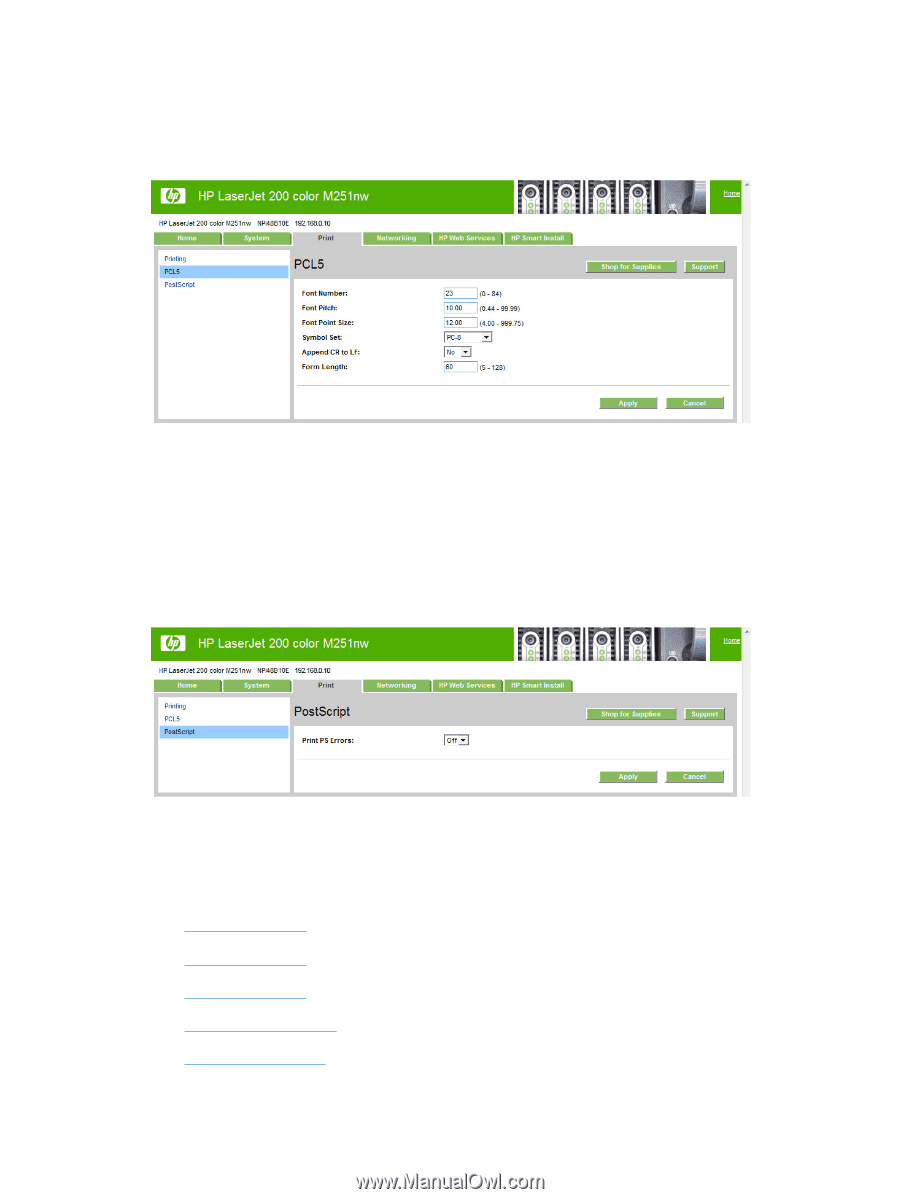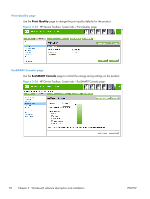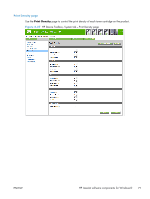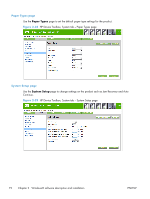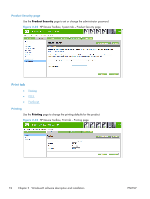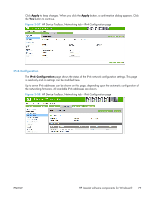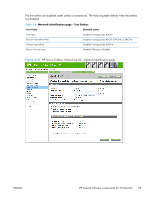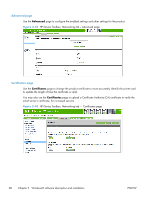HP LaserJet Pro 200 HP LaserJet Pro 200 Color M251 - Software Technical Refere - Page 89
PCL5, PostScript, Networking tab,
 |
View all HP LaserJet Pro 200 manuals
Add to My Manuals
Save this manual to your list of manuals |
Page 89 highlights
PCL5 Use the PCL5 page to change the PCL defaults for the product. Figure 2-34 HP Device Toolbox, Print tab - PCL5 page PostScript Use the PostScript pane to turn off/on PostScript printing errors. If Print PostScript errors is set to On, the product will print multiple pages of PostScript characters when an error is encountered. If Print PostScript errors is set to Off (default), the product suppresses this printing behavior. Figure 2-35 HP Device Toolbox, Print tab - PostScript page Networking tab Use the Networking tab to view and change settings for the network connection and communication with the product. The following pages are available: ● Network Summary ● IPv4 Configuration ● IPv6 Configuration ● Wireless Configuration ● Wireless Direct Setup ENWW HP LaserJet software components for Windows® 75