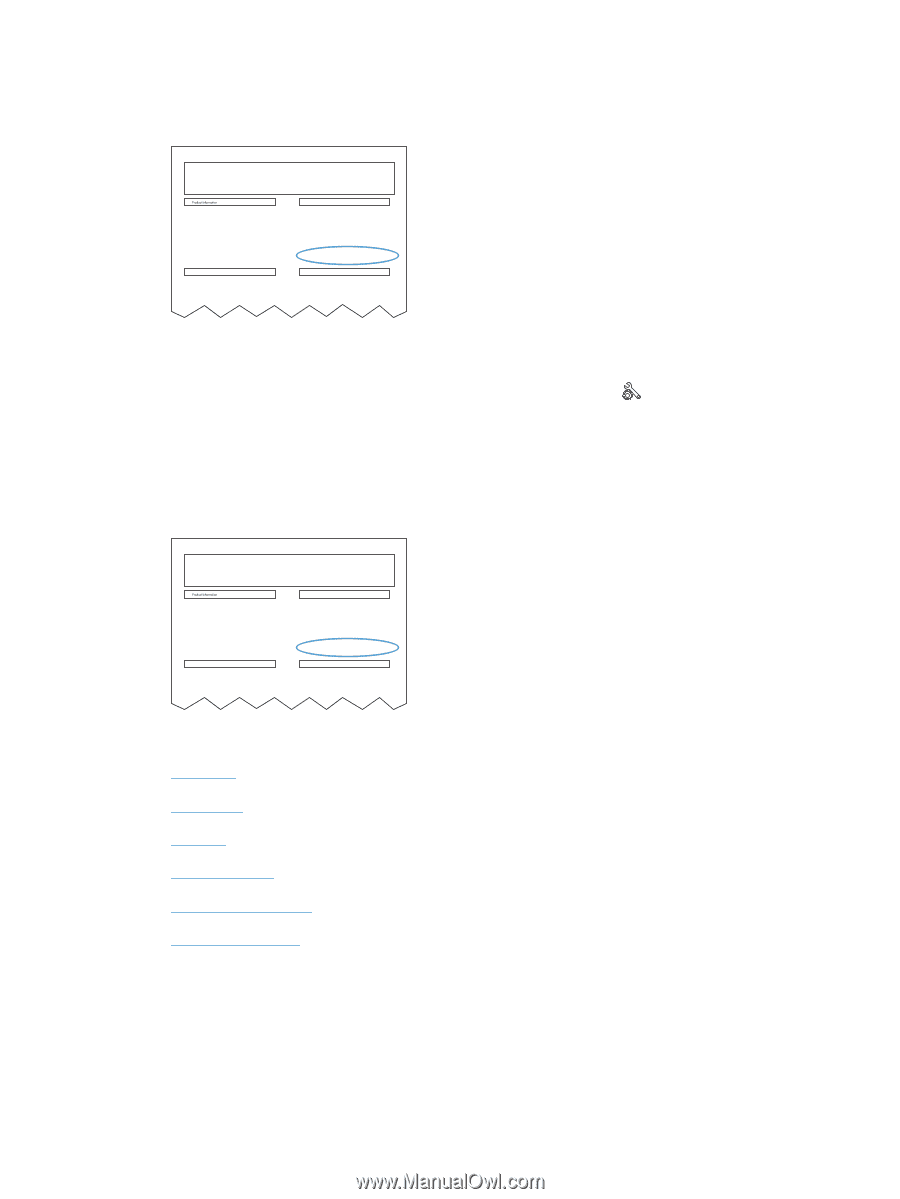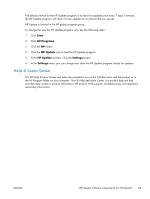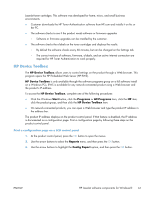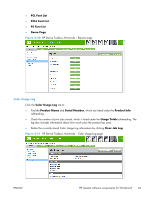HP LaserJet Pro 200 HP LaserJet Pro 200 Color M251 - Software Technical Refere - Page 76
Reports, Config Report, HP Device Toolbox, - color mfp m275nw
 |
View all HP LaserJet Pro 200 manuals
Add to My Manuals
Save this manual to your list of manuals |
Page 76 highlights
4. Find the IP address on the configuration page. Figure 2-14 IP address location on the configuration page HP LASERJET 200 COLOR MFP M275NW Config Report Product Name = HP LaserJet 200 color MFP M275nw Formatted Number = T00000PS Serial Number = XXXXXXXXX Service ID = 00000 Firmware DateCode = 20110628_0020 Phoenix Firmware Smart Install SW Version = 06/23/2010.1.0.11165.107 Location = USA Device Location = ADF Installed = Yes Max Monochrome Print Quality = 600x8 Max Color Print Quality = ImageREt 2400 Controller Number = 40 Memory Total Memory Available Memory = 128 MBytes = 45.28 MBytes Product Settings Device Description Language Asset Number Company Name Contact Person Product Security HP Smart Install Wired HW Address Wireless HW Address Network In Use Host Name IPv4 Status IPv6 Status = HP LaserJet 200 color MFP M275nw = English = = = = Off = Enabled = XX:XX:XX:XX:XX:XX = XX:XX:XX:XX:XX:XX = None = XXXXXXXXX = 192.168.0.10 = XXXX::XXXX:XXXX:XXXX:XXXX Installed Personalities and Options PCL6 URF PCL PDF PS = (20040201) = (20040201) = (20040201) = (20040201) = (20040201) Print a configuration page on a touchscreen control panel 1. From the Home screen on the product control panel, touch the Setup 2. Touch the Reports button 3. Touch Config Report. 4. Find the IP address on the configuration page. Figure 2-15 IP address location on the configuration page button. HP LASERJET 200 COLOR MFP M275NW Config Report Product Name = HP LaserJet 200 color MFP M275nw Formatted Number = T00000PS Serial Number = XXXXXXXXX Service ID = 00000 Firmware DateCode = 20110628_0020 Phoenix Firmware Smart Install SW Version = 06/23/2010.1.0.11165.107 Location = USA Device Location = ADF Installed = Yes Max Monochrome Print Quality = 600x8 Max Color Print Quality = ImageREt 2400 Controller Number = 40 Memory Total Memory Available Memory = 128 MBytes = 45.28 MBytes Product Settings Device Description Language Asset Number Company Name Contact Person Product Security HP Smart Install Wired HW Address Wireless HW Address Network In Use Host Name IPv4 Status IPv6 Status = HP LaserJet 200 color MFP M275nw = English = = = = Off = Enabled = XX:XX:XX:XX:XX:XX = XX:XX:XX:XX:XX:XX = None = XXXXXXXXX = 192.168.0.10 = XXXX::XXXX:XXXX:XXXX:XXXX Installed Personalities and Options PCL6 URF PCL PDF PS = (20040201) = (20040201) = (20040201) = (20040201) = (20040201) The following tabs are available in the HP Device Toolbox: ● Home tab ● System tab ● Print tab ● Networking tab ● HP Web Services tab ● HP Smart Install tab 62 Chapter 2 Windows® software description and installation ENWW