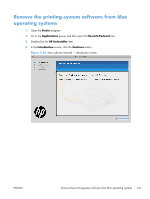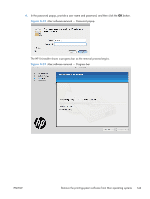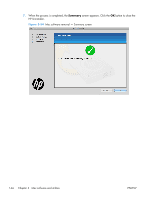HP LaserJet Pro 200 HP LaserJet Pro 200 Color M251 - Software Technical Refere - Page 160
Linux information, currently supports Deskjet, Officejet, Photosmart, PSC - mfp driver
 |
View all HP LaserJet Pro 200 manuals
Add to My Manuals
Save this manual to your list of manuals |
Page 160 highlights
Linux information HPLIP (Hewlett-Packard Linux Imaging & Printing) is an HP-developed solution for printing, scanning, and faxing with HP inkjet and laser based printers in Linux, distributed under the MIT, BSD, and GPL license. HPLIP supports most HP printers and MFP's sold over the past 20 years. More specifically, HPLIP currently supports Deskjet, Officejet, Photosmart, PSC, Business Inkjet and LaserJet products. For a complete list of supported devices, go to http://hplipopensource.com/hplip-web/supported_devices/ combined.html. HPLIP consists of several distinct but interconnected pieces of software and is available as either a single compressed (tar) file or as a single auto-install (run) file. As installed, HPLIP's primary elements are device drivers, setup and installation utilities, and a device manager (aka: a toolbox) which provides access to maintenance tools, supplies levels, and status information. HPLIP works succesfully across a wide breadth of Linux distributions (distros). It does not work on Windows or other non-Linux operating systems. The latest HPLIP release is tested with the following major distros: ● Ubunt ● openSUSE ● SUSE Linux Enterprise Desktop (SLED) ● Red Hat Enterprise Linux (RHEL) ● Fedora For more information and to download HPLIP, go to: http://hplipopensource.com. 146 Chapter 4 Linux and Unix ENWW