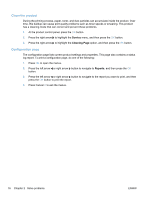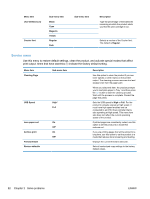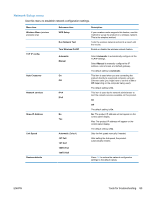HP LaserJet Pro CP1525 Service Manual - Page 97
Quick Forms menu, System Setup menu, In the following table
 |
View all HP LaserJet Pro CP1525 manuals
Add to My Manuals
Save this manual to your list of manuals |
Page 97 highlights
Quick Forms menu Menu item Notebook Paper Graph Paper Checklist Music Paper Sub-menu item Narrow Rule Wide Rule Child Rule 1/8 inch 5 mm 1-Column 2-Column Portrait Landscape Description Prints pages that have preprinted lines Prints pages that have preprinted graph lines Prints pages that have preprinted lines with check boxes Prints pages that have preprinted lines for writing music System Setup menu In the following table, items that have asterisks (*) indicate the factory default setting. Menu item Language Paper Setup Sub-menu item Def. paper size Def. paper type Tray 2 Sub-menu item Letter A4 Legal A list of available paper types appears. Paper type Paper size Description Select the language for the control panel display messages and the product reports. Sets the size for printing internal reports or any print job that does not specify a size. NOTE: The default setting is determined by the choice of location during the initial product setup. Select the paper type for printing internal reports or any print job that does not specify a type. Select the default size and type for Tray 2 from the list of available sizes and types. ENWW Tools for troubleshooting 79