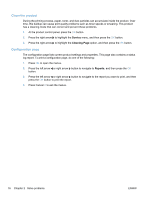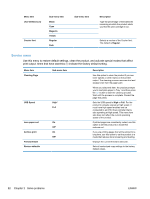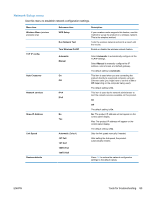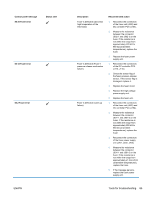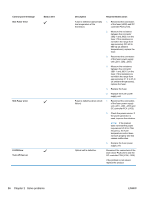HP LaserJet Pro CP1525 Service Manual - Page 99
Menu item, Sub-menu item, Description, At Very Low, Black Cartridge, Prompt, Continue
 |
View all HP LaserJet Pro CP1525 manuals
Add to My Manuals
Save this manual to your list of manuals |
Page 99 highlights
Menu item At Very Low Sub-menu item Black Cartridge Sub-menu item Stop Prompt* Continue Color Cartridges Stop Prompt* Continue Print Black Description Set how the product behaves when the black print cartridge reaches the very low threshold. ● Stop: The product stops printing until you replace the print cartridge. ● Prompt: The product stops printing and prompts you to replace the print cartridge. You can acknowledge the prompt and continue printing. ● Continue: The product alerts you that the print cartridge is very low, but it continues printing. Set how the product behaves when the one of the color print cartridges reaches the very low threshold. ● Stop: The product stops printing until you replace the print cartridge. ● Prompt: The product stops printing and prompts you to replace the print cartridge. You can acknowledge the prompt and continue printing. ● Continue: The product alerts you that the print cartridge is very low, but it continues printing. ● Print Black: The product alerts you that the print cartridge is very low, but it continues printing in black only. To configure the product to print in color and use the remaining toner in the print cartridge past very low, follow these steps: 1. On the product control panel, press the OK button, and then press the System Setup button. 2. Press the At Very Low button, and then press the Color Cartridges button. Press the Continue button. When you choose to replace the very low print cartridge, color printing resumes automatically. ENWW Tools for troubleshooting 81