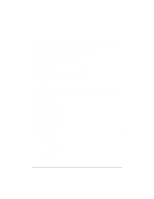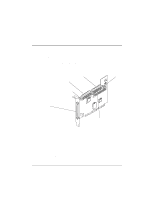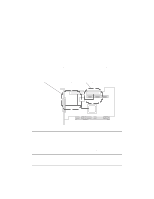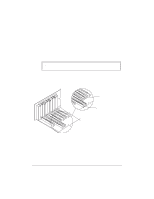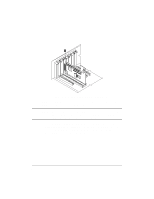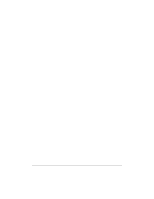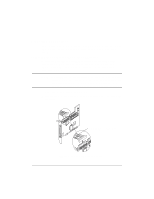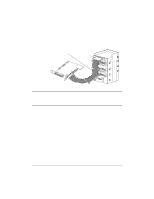HP NetServer LP 2000r HP Netserver Ultra3 SCSI HBA Guide - Page 10
Insert the HP Ultra3 SCSI host bus adapter into the PCI expansion slot; press
 |
View all HP NetServer LP 2000r manuals
Add to My Manuals
Save this manual to your list of manuals |
Page 10 highlights
Figure 1-4. Host Bus Adapter Installed in 64-bit Slot HP Netservers may have vertical or horizontal expansion slots. Refer to your HP Netserver manual to locate the PCI slots. NOTE Be careful when inserting the HP Ultra3 SCSI host bus adapter in a PCI slot. Some 32-bit slots will not accommodate it, and the host adapter may break if you force it into the slot. 4. Insert the HP Ultra3 SCSI host bus adapter into the PCI expansion slot; press down firmly until the host adapter clicks into place, then replace the slot cover screw. When installed properly, the host adapter should appear level with the expansion slot, as shown above. 4
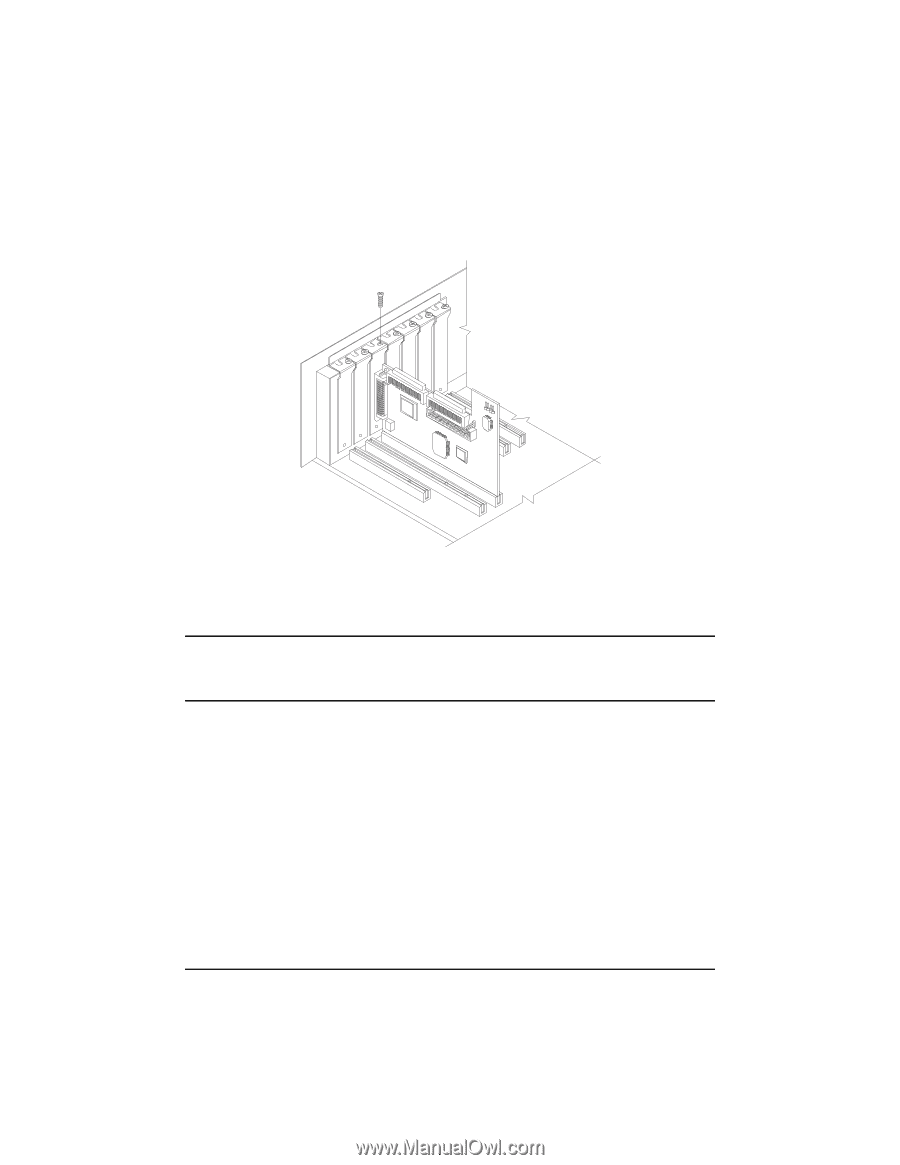
4
Figure 1-4. Host Bus Adapter Installed in 64-bit Slot
HP Netservers may have vertical or horizontal expansion slots. Refer to your
HP Netserver manual to locate the PCI slots.
NOTE
Be careful when inserting the HP Ultra3 SCSI host bus adapter in a
PCI slot. Some 32-bit slots will not accommodate it, and the host
adapter may break if you force it into the slot.
4. Insert the HP Ultra3 SCSI host bus adapter into the PCI expansion slot; press
down firmly until the host adapter clicks into place, then replace the slot
cover screw. When installed properly, the host adapter should appear level
with the expansion slot, as shown above.