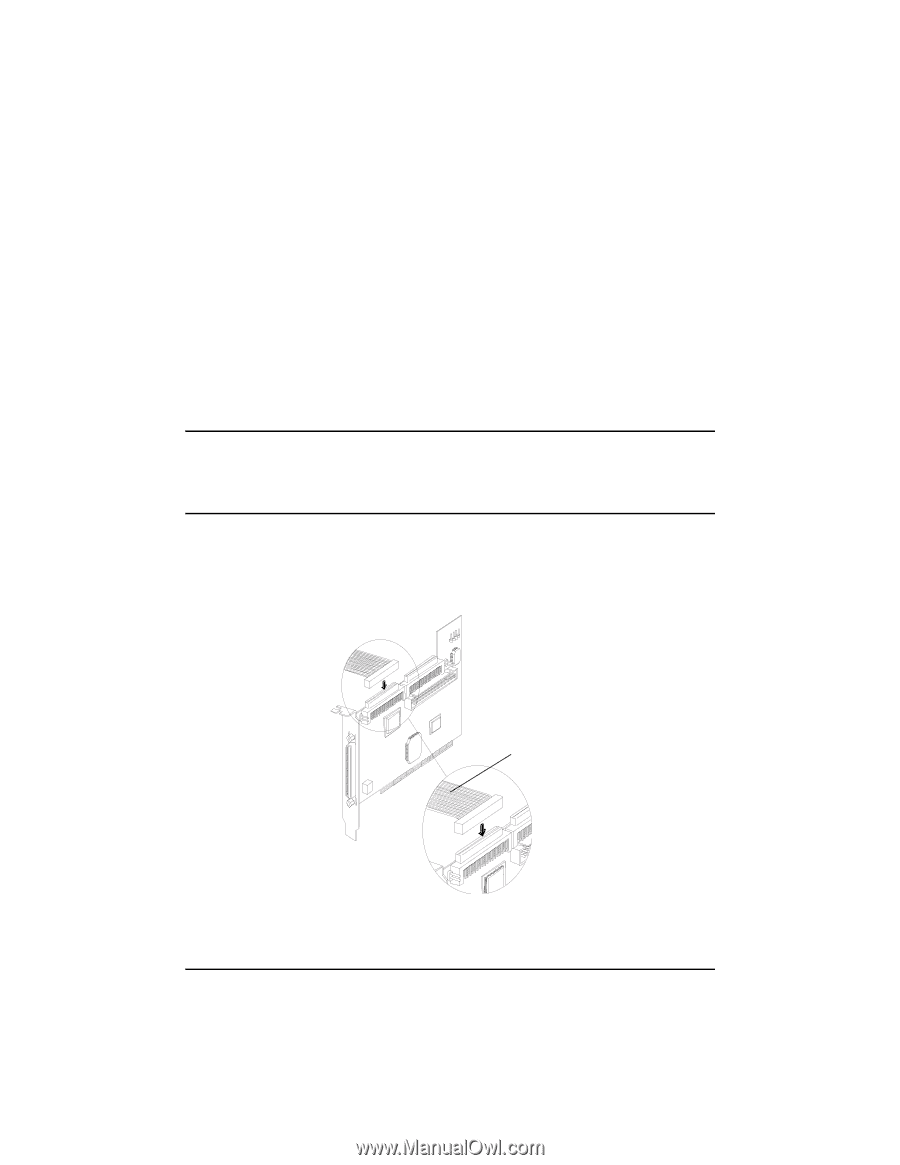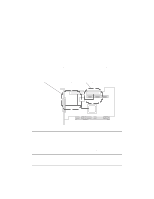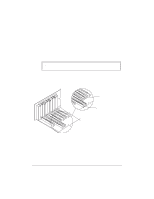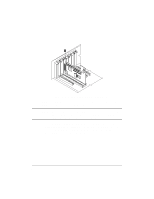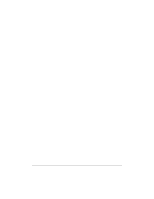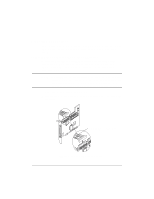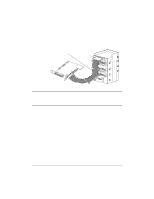HP NetServer LP 2000r HP Netserver Ultra3 SCSI HBA Guide - Page 13
Connecting SCSI Devices
 |
View all HP NetServer LP 2000r manuals
Add to My Manuals
Save this manual to your list of manuals |
Page 13 highlights
Connecting SCSI Devices You can connect up to 15 SCSI devices to the HP Ultra3 SCSI host bus adapter. Before connecting devices, be sure to review Setting Up SCSI Devices on page 5. Connecting the SCSI Host Adapter to the Common Tray Connect internal Ultra3 and Ultra2 SCSI devices to the internal LVD/SE connector on the HP Ultra3 SCSI host bus adapter. To do this, see Table 1-1 to determine the correct cable for your HP Netserver. Follow these steps to connect the devices: NOTE We recommend that you keep your Ultra3 and Ultra2 SCSI devices separate from your Ultra SCSI devices. This allows the newer Ultra3 and Ultra2 SCSI devices to transfer data at their maximum speed. (See Bus Segments on the HP Ultra3 SCSI Host Adapter on page 2.) 1. Use a terminated twisted-pair SCSI cable. 2. Plug the non-terminated end of the twisted-pair cable to the internal LVD/SE connector. LVD SCSI Twisted-Pair Cable Figure 1-5. LVD SCSI Twisted-Pair Cable 7