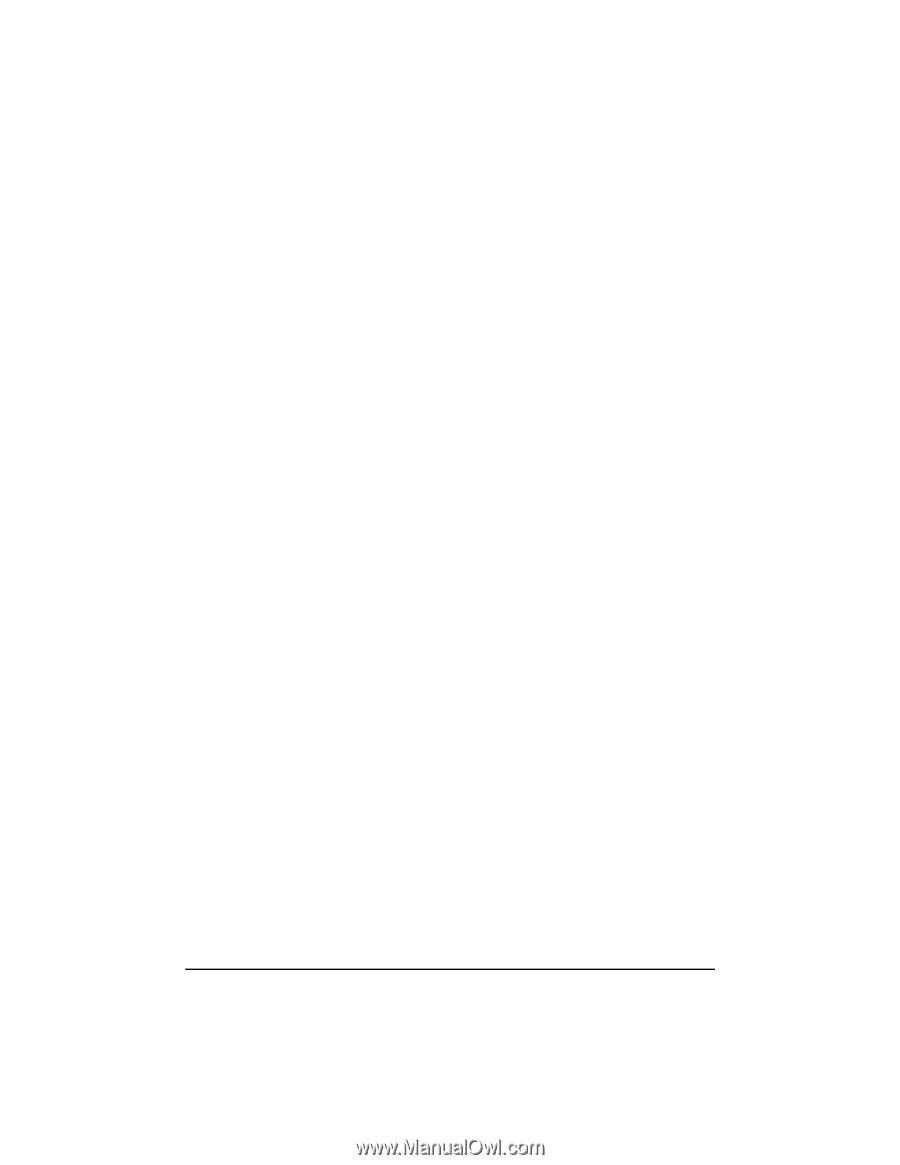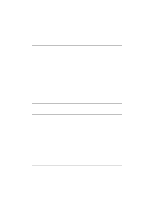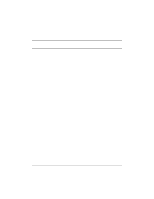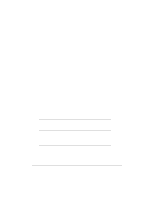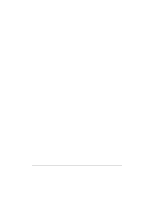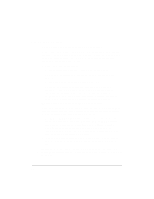HP NetServer LP 2000r HP Netserver Ultra3 SCSI HBA Guide - Page 78
When the kernel has been built, shut down the system by typing
 |
View all HP NetServer LP 2000r manuals
Add to My Manuals
Save this manual to your list of manuals |
Page 78 highlights
d Modify the mscsi file according to your hardware setup: • If you are booting from an Ultra3 SCSI host bus adapter, make sure the host adapter prefix for the host adapter number 0 is ad160. • If you are not booting from an Ultra3 SCSI host bus adapter, make sure the host adapter prefix for the host adapter number 0 is the appropriate prefix for each device on your primary HP host adapter. See the table above. e Save the file and exit the text editor. 4 Rebuild the UNIX kernel by following these steps: a Type the following at the # prompt and press Enter after each line: cd /etc/conf/cf.d ./Iink_unix Status messages appear on-screen. b When the kernel has been built, shut down the system by typing shutdown- g0 and pressing Enter. c Turn OFF the system power when you are prompted to do so. If you need to reconfigure your system, you may do so now. d Add or remove host adapters or devices as needed. 5 Boot the new kernel by following these steps: a Follow the on-screen instructions to reboot your system, usually by pressing Enter. 72