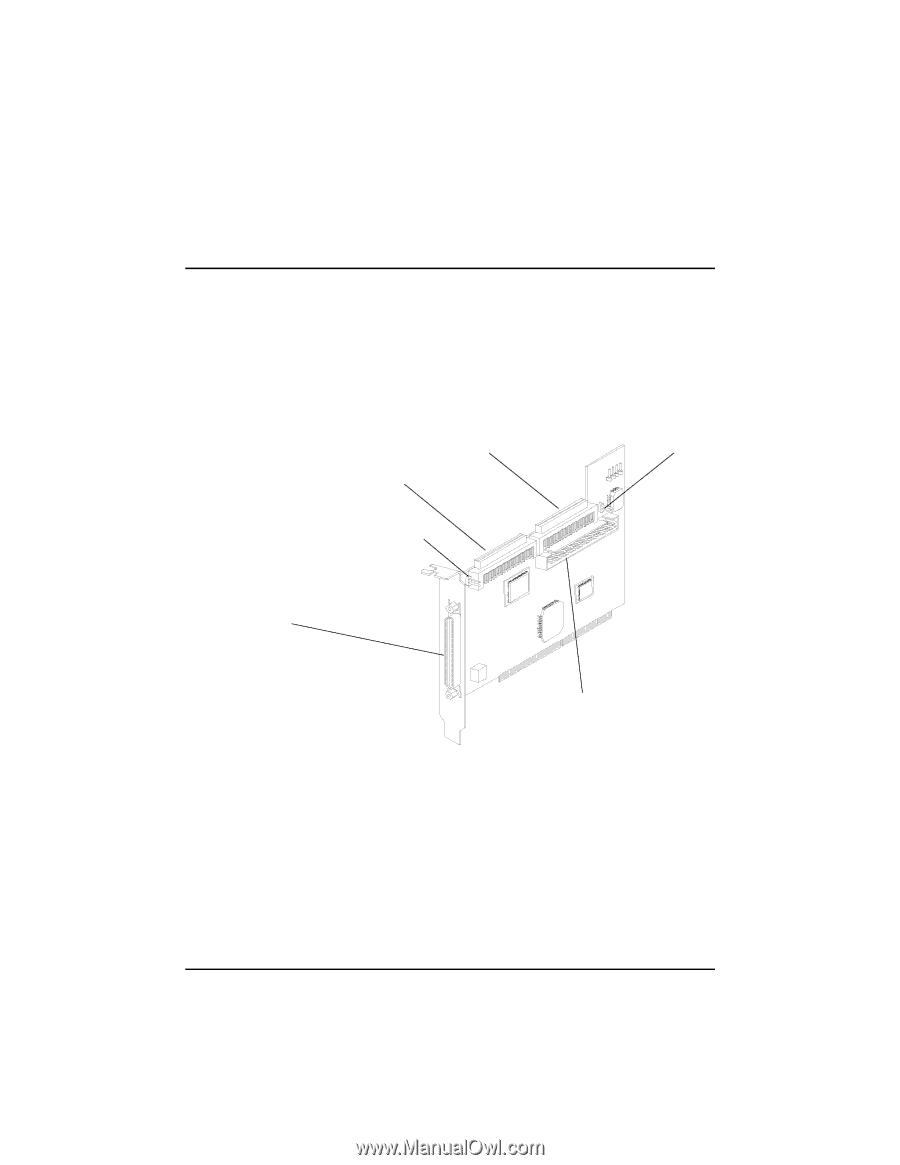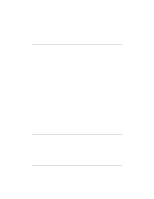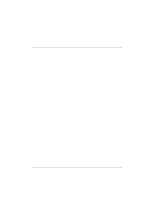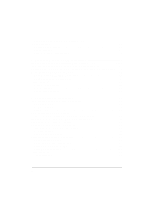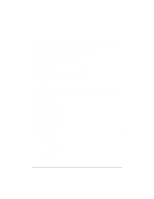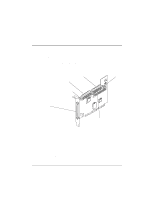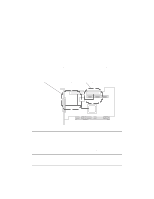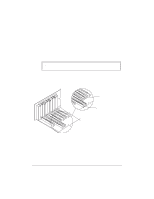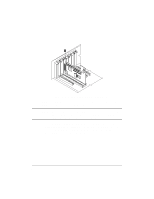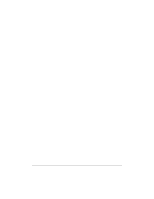HP NetServer LP 2000r HP Netserver Ultra3 SCSI HBA Guide - Page 7
Installation and Setup
 |
View all HP NetServer LP 2000r manuals
Add to My Manuals
Save this manual to your list of manuals |
Page 7 highlights
1 Installation and Setup The HP Ultra3 Single Channel SCSI Host Bus Adapter enables you to connect up to 15 SCSI devices-such as hard disk drives, scanners, and CD-ROM drives-to HP Netservers with 32-bit or 64-bit PCI expansion slots. You can connect newer Ultra3 and Ultra2 SCSI devices to the two 68-pin Low Voltage Differential/Single-Ended (LVD/SE) connectors. You can also connect legacy SCSI devices to the 68-pin and 50-pin internal Single-Ended (SE) connectors. 68-pin Internal SE Connector J6 68-pin Internal LVD/SE Connector J2 68-pin External LVD/SE Connector 50-pin Internal SCSI SE Controller Figure 1-1. HP Ultra3 Single Channel SCSI Host Bus Adapter Although the HP Ultra3 SCSI Host Bus Adapter is a 64-bit PCI host bus adapter, it also works in a 32-bit PCI slot. When installed in a 32-bit PCI slot, the host bus adapter automatically runs in the slower 32-bit mode. This installation guide explains how to: • Install the HP Ultra3 SCSI host bus adapter • Set up SCSI devices • Connect SCSI devices 1