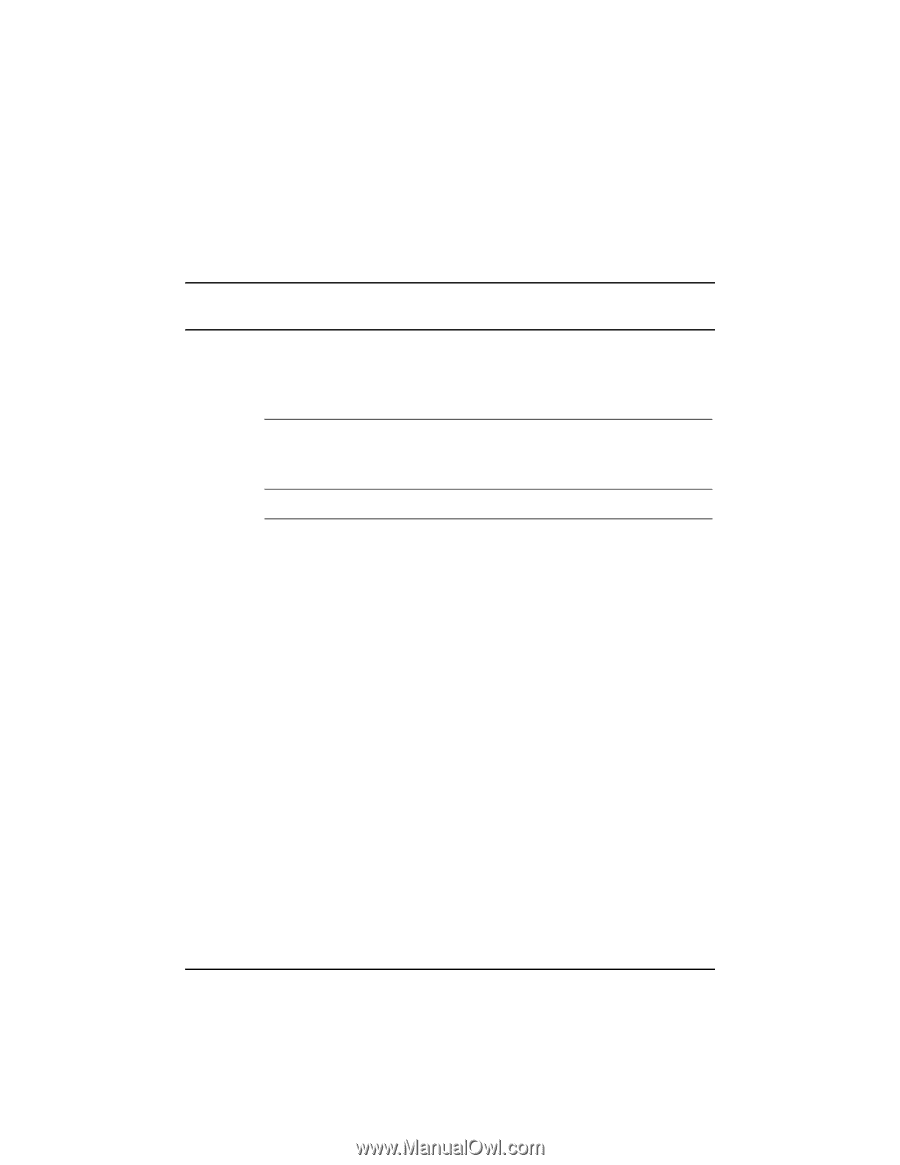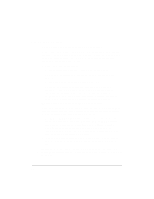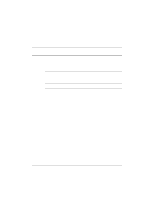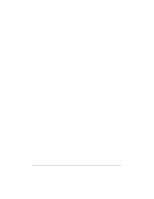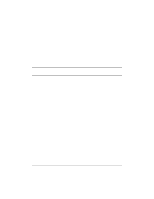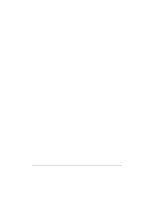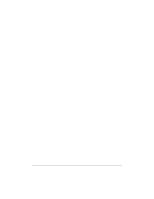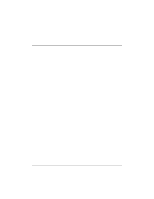HP NetServer LP 2000r HP Netserver Ultra3 SCSI HBA Guide - Page 84
Table 6-1., Adapter, Prefix, Device, Number, Target, Logical
 |
View all HP NetServer LP 2000r manuals
Add to My Manuals
Save this manual to your list of manuals |
Page 84 highlights
adl60 Sdsk 0 0 0 0 NOTE Each field is separated by a tab. Do not use the spacebar to separate fields. The meanings of the fields are as follows: Table 6-1. Host Adapter Prefix SCSI Device Type Host Adapter Number Target ID Logical Unit Number Bus1 ad160 Sdsk 0 0 0 0 1This field applies to SCO OpenServer 5 only. • Host Adapter Prefix: Identifies the name of the host bus adapter driver. If you are booting from an Ultra3 SCSI host bus adapter, the Host Adapter Prefix must be adl60. • SCSI Device Type: Identifies the type of SCSI device. For example, Sdsk indicates that the device is a hard disk; Srom indicates a CDROM drive; and Stp indicates a tape drive. • Host Adapter Number: Identifies the SCSI host bus adapter that the SCSI device is attached to. For example, the first Ultra3 SCSI host bus adapter is 0, the second Ultra3 SCSI host bus adapter is 1. • Target ID: Identifies the SCSI ID of the SCSI device. • Logical Unit Number: Identifies the Logical Unit Number (LUN) of the SCSI device. This field is usually 0. • Bus: Identifies the SCSI bus that the SCSI device is attached to. For most HP host bus adapters, the bus number is 0. If you need to edit the mscsi file, use the vi editor. You must build a new kernel in order for any changes to take effect (see Step 4 on page 72). 78