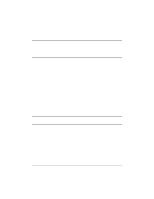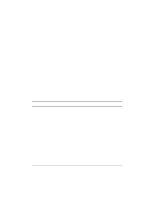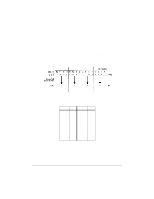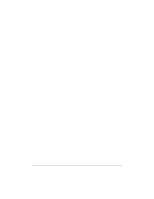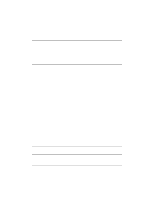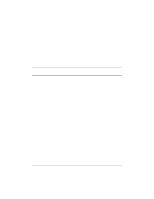HP NetServer LP 2000r HP Netserver Ultra3 SCSI HBA Guide - Page 64
Bit Mask Options
 |
View all HP NetServer LP 2000r manuals
Add to My Manuals
Save this manual to your list of manuals |
Page 64 highlights
Bit Mask Options Use the example below as an aid for calculating Bit Mask option hex values. Each SCSI device is enabled by a 1 in its corresponding bit position. The table that follows the figure, lists the binary-to-hex conversions. Using this example, if you want to enable scanning for LUNs 0, 2, and 6 on all targets, then use the command line option of lun_enable=0045. Figure 5-1. Bit Mask Options Binary Hex Binary Hex 0000 0 1000 8 0001 1 1001 9 0010 2 1010 A 0011 3 1011 B 0100 4 1100 C 0101 5 1101 D 0110 6 1110 E 0111 7 1111 F 58
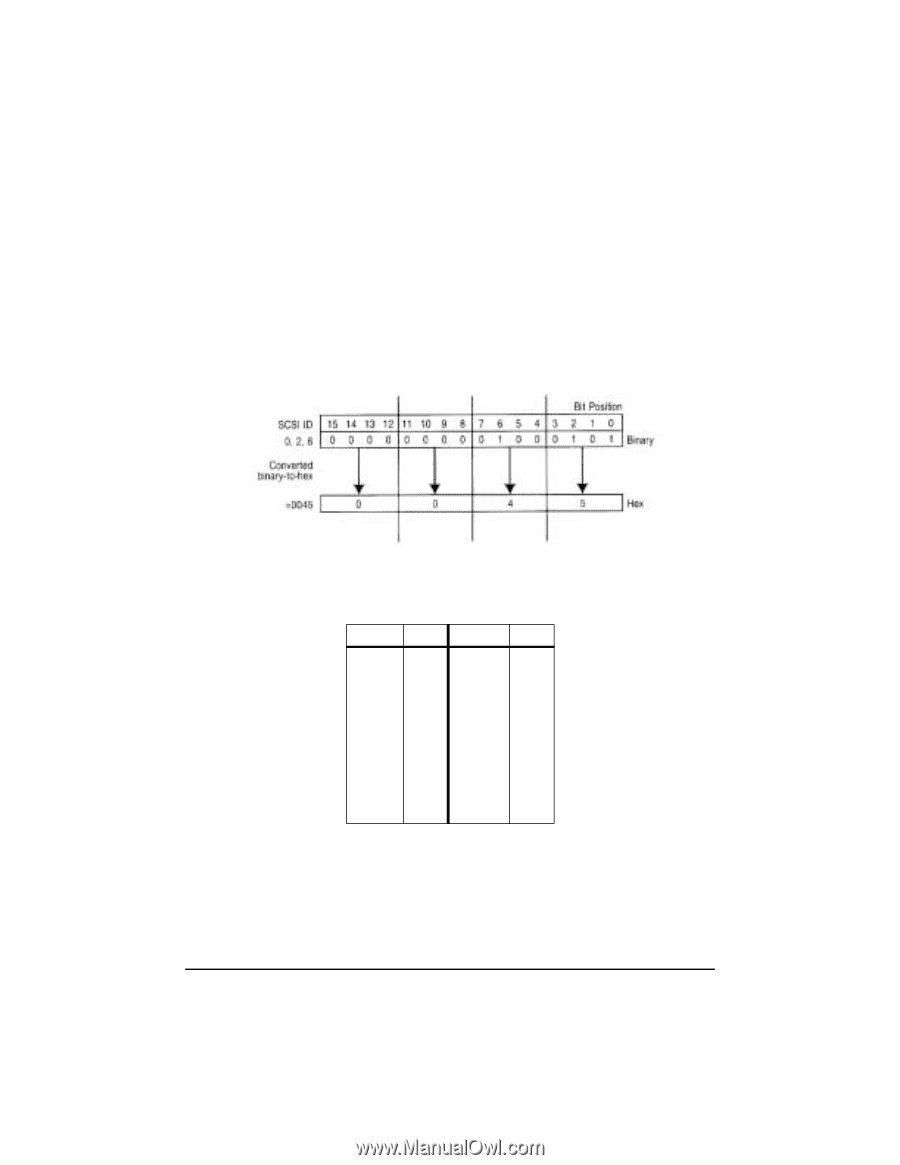
58
Bit Mask Options
Use the example below as an aid for calculating Bit Mask option hex values.
Each SCSI device is enabled by a 1 in its corresponding bit position. The table
that follows the figure, lists the binary-to-hex conversions. Using this example,
if you want to enable scanning for LUNs 0, 2, and 6 on all targets, then use the
command line option of
lun_enable=0045
.
Figure 5-1. Bit Mask Options
Binary
Hex
Binary
Hex
0000
0
1000
8
0001
1
1001
9
0010
2
1010
A
0011
3
1011
B
0100
4
1100
C
0101
5
1101
D
0110
6
1110
E
0111
7
1111
F