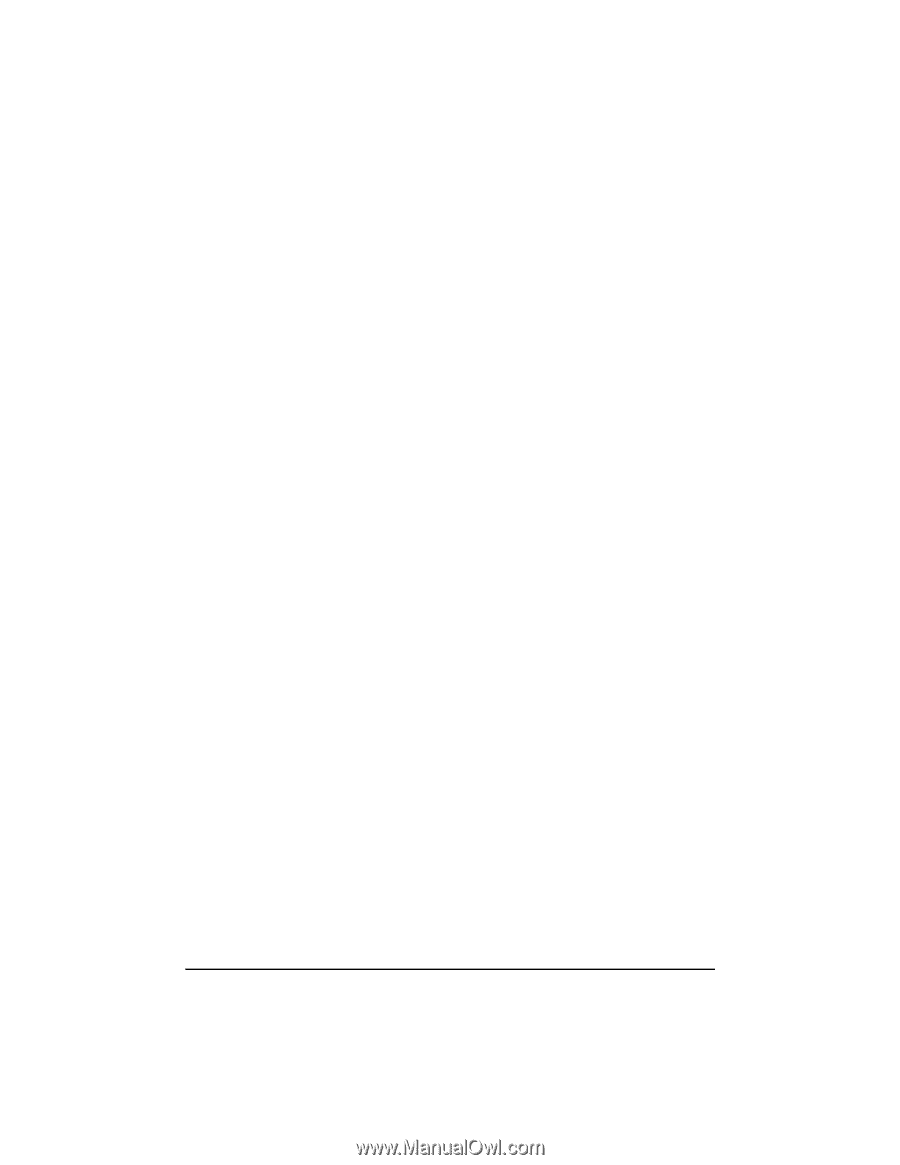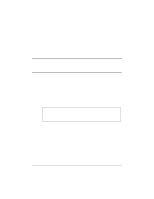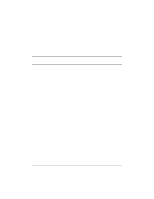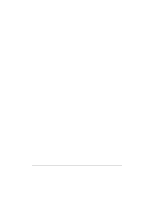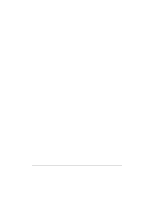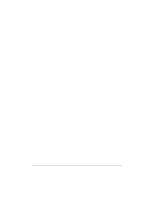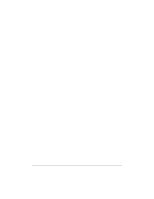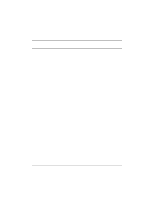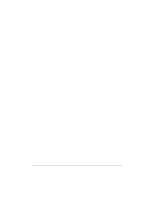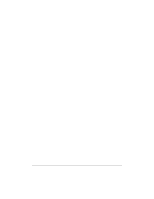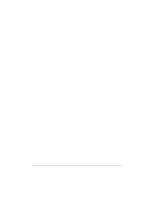HP NetServer LP 2000r HP Netserver Ultra3 SCSI HBA Guide - Page 95
For UnixWare 2.1x
 |
View all HP NetServer LP 2000r manuals
Add to My Manuals
Save this manual to your list of manuals |
Page 95 highlights
1. Back up all important computer files. 2. At the UnixWare root prompt, type the following: For UnixWare 2.1x: /etc/conf/bin/idinstall -d adst21 The following files will be deleted: /etc/conf/mdevice.d/adst21 /etc/conf/pack.d/adst21/Driver.o /etc/conf/pack.d/adst21/space.c /etc/conf/pack.d/adst21/disk.cfg /etc/conf/sdevice.d/adst21 For UnixWare 7.01/7.1: /etc/conf/bin/idinstall -d adst70 The following files will be deleted: /etc/conf/mdevice.d/adst70 /etc/conf/pack.d/adst70/Driver.o /etc/conf/pack.d/adst70/space.c /etc/conf/pack.d/adst70/disk.cfg /etc/conf/sdevice.d/adst70 3. Then, rebuild the kernel (0 in -g0 is zero, not the letter O): /etc/conf/bin/idbuild -B -K cp /etc/conf/cf.d/unix /unix cd / shutdown -g0 4. Reconfigure your computer for your alternate or replacement drive controller, and reboot the computer. 89