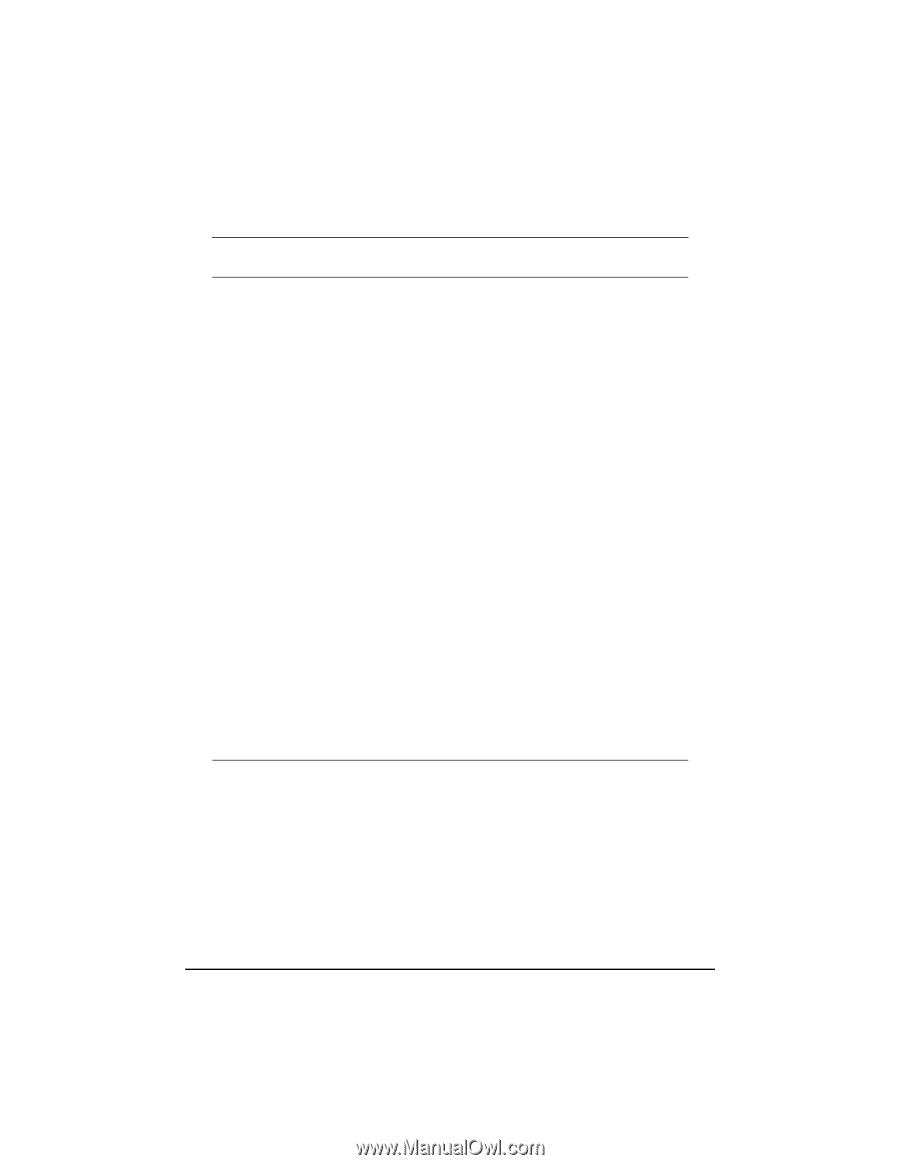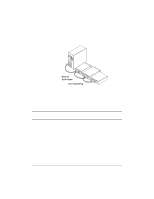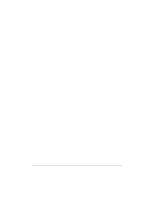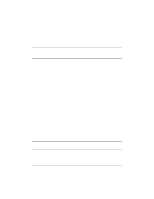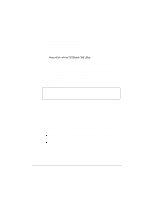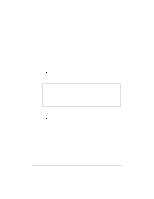HP NetServer LP 2000r HP Netserver Ultra3 SCSI HBA Guide - Page 22
Starting SCSI
 |
View all HP NetServer LP 2000r manuals
Add to My Manuals
Save this manual to your list of manuals |
Page 22 highlights
SCSISelect Options Available Settings Default Setting Initiate Wide Negotiation Yes, No Yes (Enabled) Enable Disconnection Yes, No Yes (Enabled) Send Start Unit Command Yes, No Yes (Enabled) Enable Write Back Cache1 N/C (No Change) Yes, No N/C (No Change) BIOS Multiple LUN Support2 Yes, No No (Disabled) Include in BIOS Scan2 Yes, No Yes (Enabled) Advanced Configuration Options: Reset SCSI Bus at IC Initialization Enabled, Disabled Enabled Display Messages during Enabled, Disabled Enabled BIOS Initialization Extended BIOS Translation for DOS Drives > 1 GByte Enabled, Disabled Enabled Verbose/Silent Mode Verbose, Silent Verbose Host Adapter BIOS Enabled Enabled Disabled: Not Scan Disabled: Scan Bus Domain Validation2 Enabled, Disabled Enabled Support Removable Disks Under BIOS Disabled, Boot Only, Disabled as Fixed Disks2 All Disks BIOS Support for Bootable CD-ROM2 Enabled, Disabled Enabled BIOS Support for Int 13 Extensions2 Enabled, Disabled Enabled 1Setting is valid only if Multiple LUN Support is enabled 2Settings are valid only if host adapter BIOS is enabled Starting SCSISelect Follow these steps to start SCSISelect: 1. Turn on or restart your system. 16