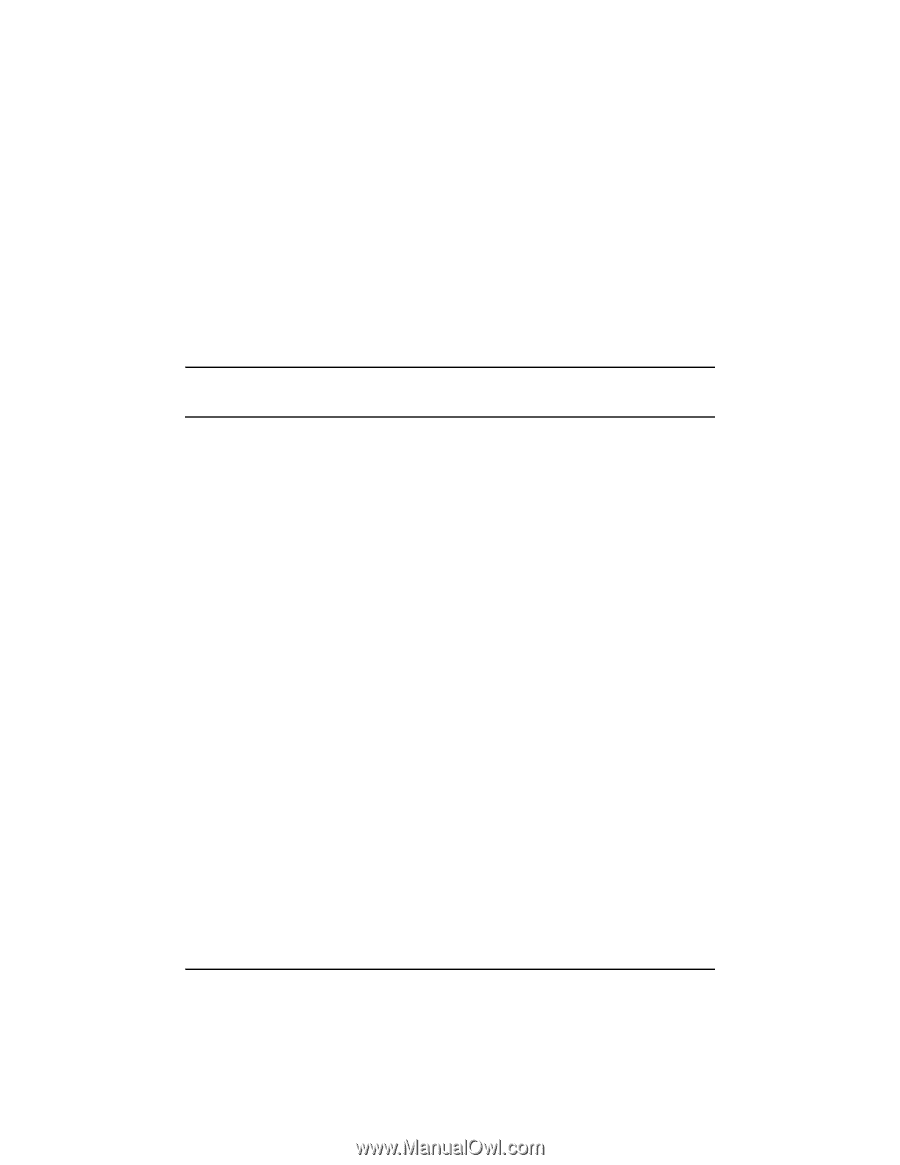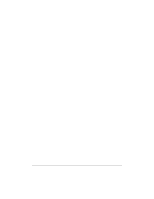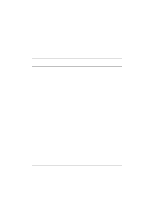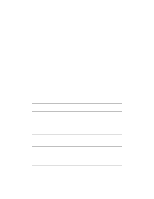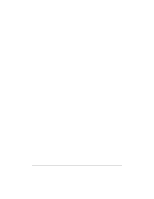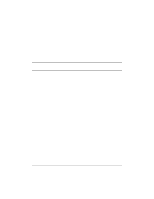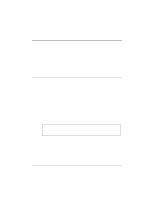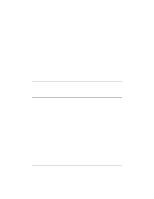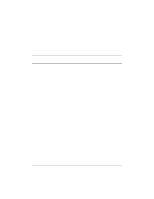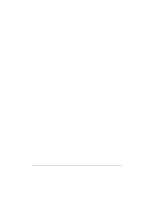HP NetServer LP 2000r HP Netserver Ultra3 SCSI HBA Guide - Page 35
Hot-Plug PCI Feature
 |
View all HP NetServer LP 2000r manuals
Add to My Manuals
Save this manual to your list of manuals |
Page 35 highlights
8. Click on the Device key. 9. Select Add Value from the Edit menu; type Driver Parameters in the Key Name edit box. Enter REG_SZ as the data type and press Enter. 10. A String Editor text box appears. Enter valid parameters in the text box. When entering multiple parameters, each parameter must be separated by a space. NOTE Changes made with the Registry Editor do not take effect until you shut down and then restart your system. Hot-Plug PCI Feature Hot-Plug PCI is supported by the Windows NT 4.0 driver adpu160m.sys. You will need a system that supports Hot-Plug PCI as well as associated Hot-Plug PCI application software in order for Hot-Plug PCI to work. Do not enable the Hot-Plug PCI feature unless your system is Hot-Plug PCI capable and you wish to use the Hot-Plug PCI feature. Follow the instructions below to enable Hot-Plug PCI support in the driver: 1. Insert the HP Ultra3 Family Manager Set disk for Windows NT into drive A. 2. Select Run from the Start menu. 3. Type a:\nt4\hotp160m.reg and press Enter. 4. Click OK. 5. Reboot the system. 6. See the note following these instructions. 29