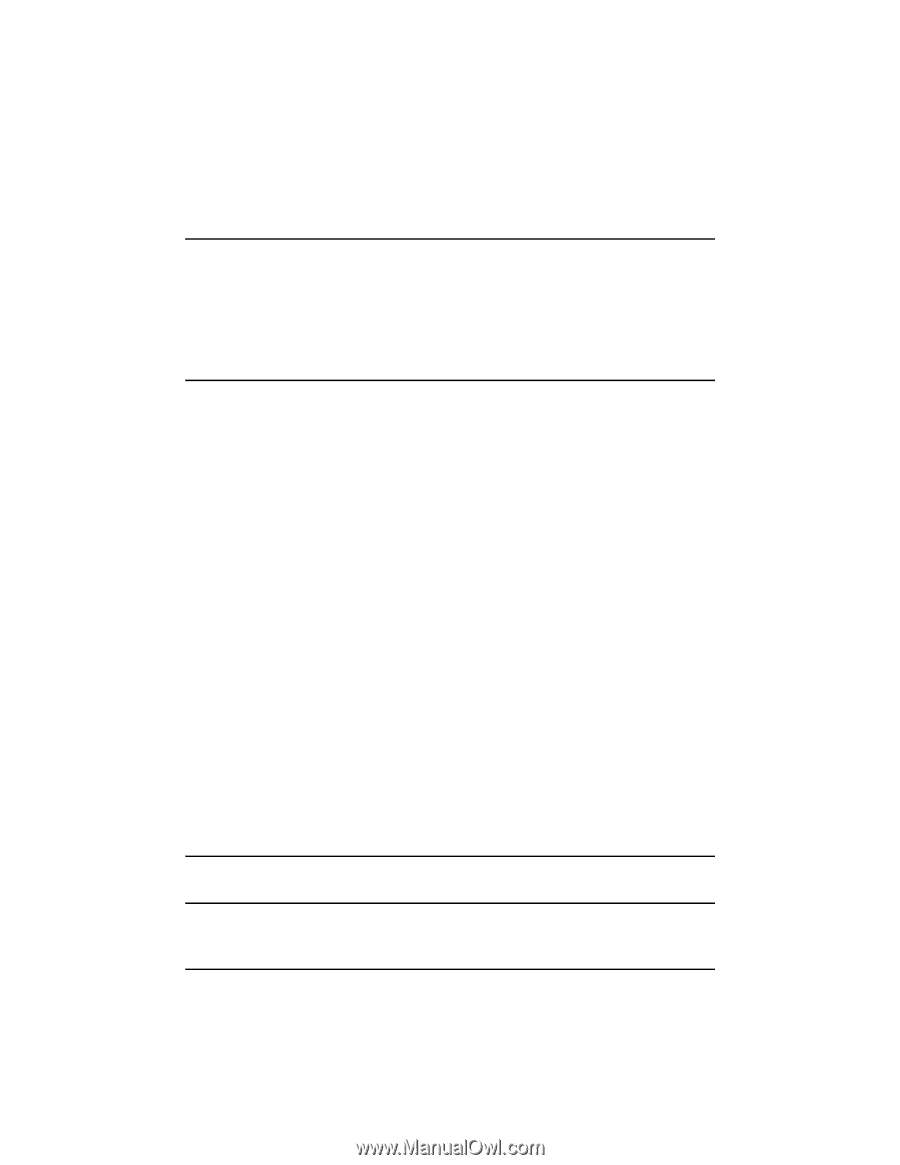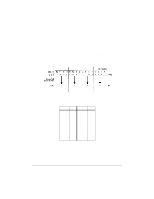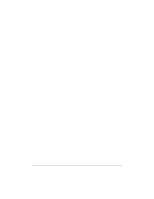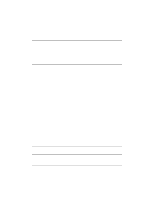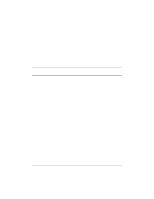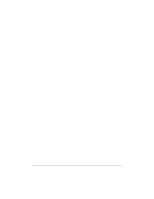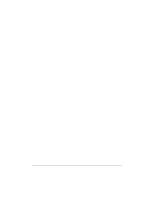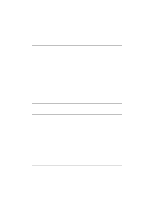HP NetServer LP 2000r HP Netserver Ultra3 SCSI HBA Guide - Page 68
Optimizing Performance
 |
View all HP NetServer LP 2000r manuals
Add to My Manuals
Save this manual to your list of manuals |
Page 68 highlights
NOTE For multiple LUN CDs, enable multiple LUN scanning with the lun_enable switch (e.g., load adpt160m lun_enable=FF). The lun_enable switch is needed for adpt160m.ham. Enter the following line at the prompt: scan all luns 1. Enter the following line at the prompt and then note the number and name of the CD: :cd device list 2. Enter the number or volume name of the CD at the command line: :cd mount [x] [name] 3. Edit the startup.ncf file to include the load commands in Step 1 and 2 above, if auto-mounting devices. 4. Edit the driver load command in the startup.ncf file to include the slot number (for example, load c:\server.312\adpt160m slot=2). Optimizing Performance The HP Ultra3 SCSI Bus Master firmware increases the SCSI performance of the HP Ultra3 host adapters under multitasking environments. The firmware uses a paging mechanism to handle up to 255 simultaneous SCSI commands. The Sequencer can simultaneously manage up to 128 tagged, or 1 nontagged, SCSI commands for each SCSI device, up to a limit of 255 SCSI commands. The firmware can queue as many commands as the operating system is able to send to the host adapter. To set this feature, enter the following command: max_tags=n In general, a low number of max_tags gives better sequential performance, and a high number a better random performance. NOTE A large number of max_tags can also cause starvation problems leading to deactivation with some drives. 62