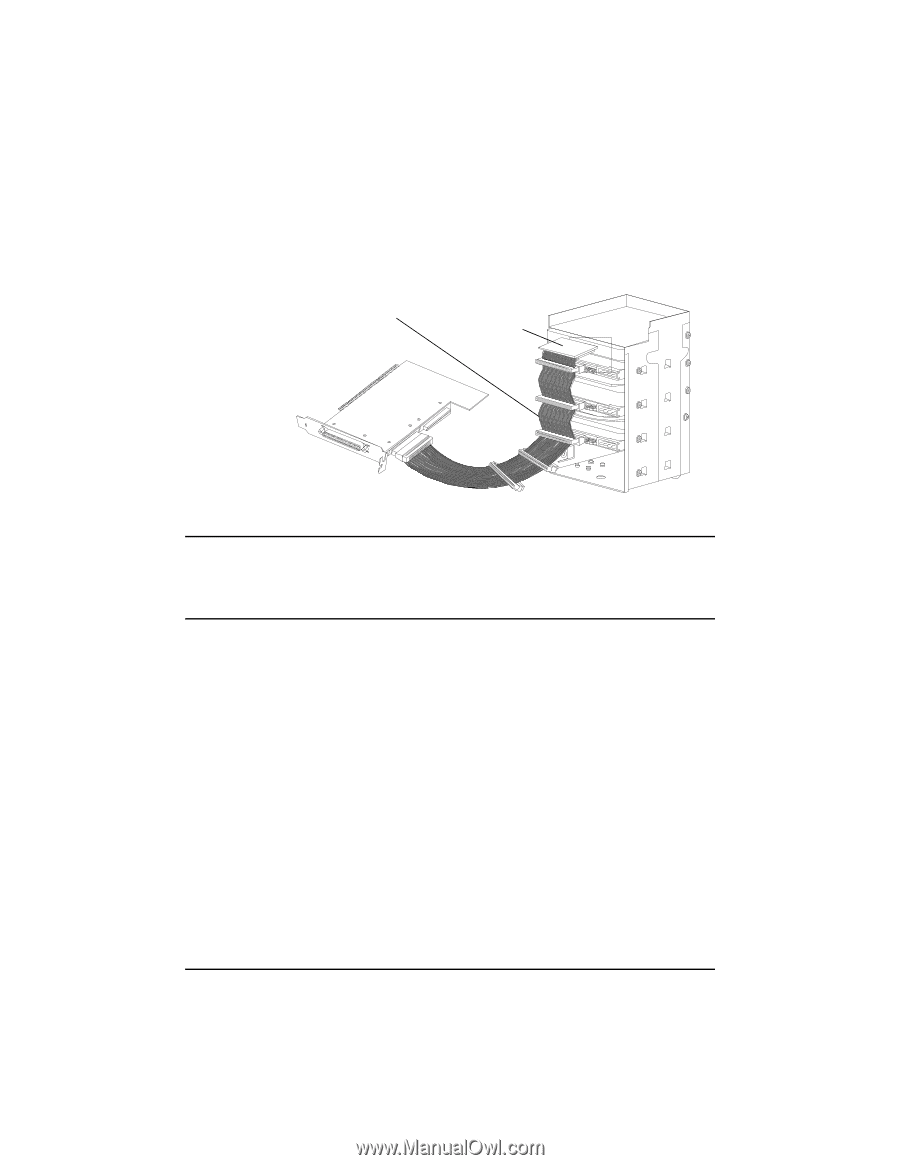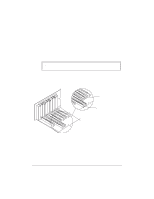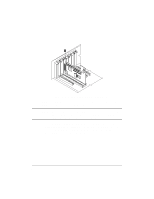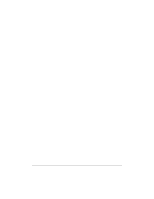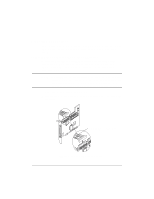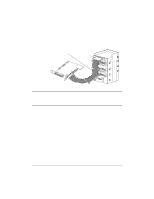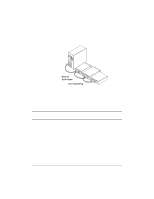HP NetServer LP 2000r HP Netserver Ultra3 SCSI HBA Guide - Page 14
Connecting the SCSI Host Adapter to a Hot-Plug Cage
 |
View all HP NetServer LP 2000r manuals
Add to My Manuals
Save this manual to your list of manuals |
Page 14 highlights
3. Plug the internal Ultra2 or Ultra3 SCSI devices to the other cable connectors, starting with the connector at the terminated end of the cable. Terminated LVD SCSI Twisted-Pair Cable Terminator Figure 1-6. Common Tray Cable Connection NOTE Internal Ultra2 and Ultra3 SCSI devices come from the factory with termination disabled and cannot be changed. Proper SCSI bus termination is provided by the terminator at the end of the LVD SCSI cable. 4. Connect a power cable from your HP Netserver's internal power supply to each internal SCSI device. Connecting the SCSI Host Adapter to a Hot-Plug Cage 1. Use the point-to-point twisted-pair cable. 2. Plug one end of the twisted-pair cable to the internal LVD/SE connector. 3. Plug the other end of the twisted-pair cable to the 68-pin connector on the hot-plug cage. 8