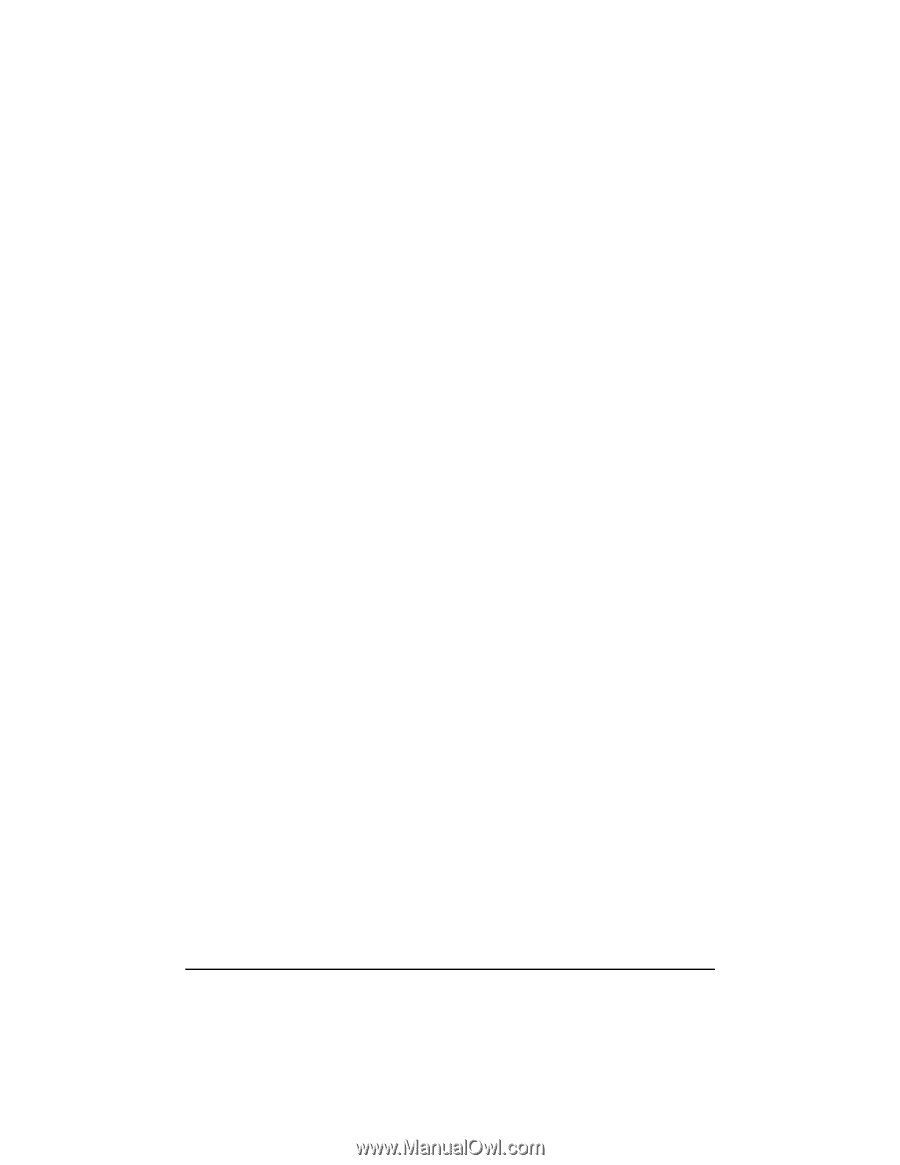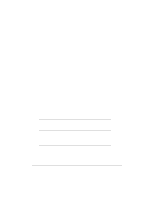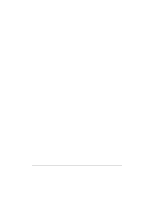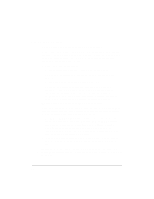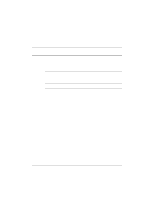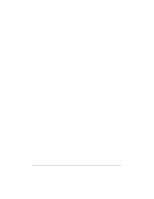HP NetServer LP 2000r HP Netserver Ultra3 SCSI HBA Guide - Page 80
Setting Parameters
 |
View all HP NetServer LP 2000r manuals
Add to My Manuals
Save this manual to your list of manuals |
Page 80 highlights
Changing the Boot Disk If you are changing the boot device from a non-SCSI hard disk to a SCSI hard disk attached to an HP Ultra3 SCSI host bus adapter, you must reinstall SCO OpenServer. If you are already booting from a SCSI hard disk attached to an HP PCI SCSI host bus adapter, and wish to boot from the same SCSI hard disk attached to an HP Ultra3 host bus adapter, you may elect to either reinstall SCO OpenServer with the new driver, or update SCO OpenServer with the new driver. See "Installing the Driver When Installing SCO OpenServer" on page 67, and "Installing the Driver When SCO OpenServer is Already Installed" on page 68 for instructions. Using Wide SCSI Host Adapters and Devices SCO OpenServer 5.0.x supports SCSI IDs 0 to 15. Using Tunable Parameters for the ad160 Driver For SCO OpenServer, some parameters are defined in the following file: /etc/conf/pack.d/ad160/space.c After modifying the space.c file, you must rebuild the kernel for the new parameters to take effect. The following section describes how to set the tunable parameters. Setting Parameters If the space.c file has not been modified, all the parameters are set according to the values specified by your SCSISelect utility for your HP Ultra3 SCSI host bus adapter. However, you can override the parameters by modifying the space.c file. The information you need to change the parameters is included in the space.c file. Examples are provided in the following sections. If you want to change the configured values, the first number indicates whether the default should be changed. If it is set to 0 (zero), the parameter is set to the default. If it is set to 1, the second number is used to override the default. For example: 74