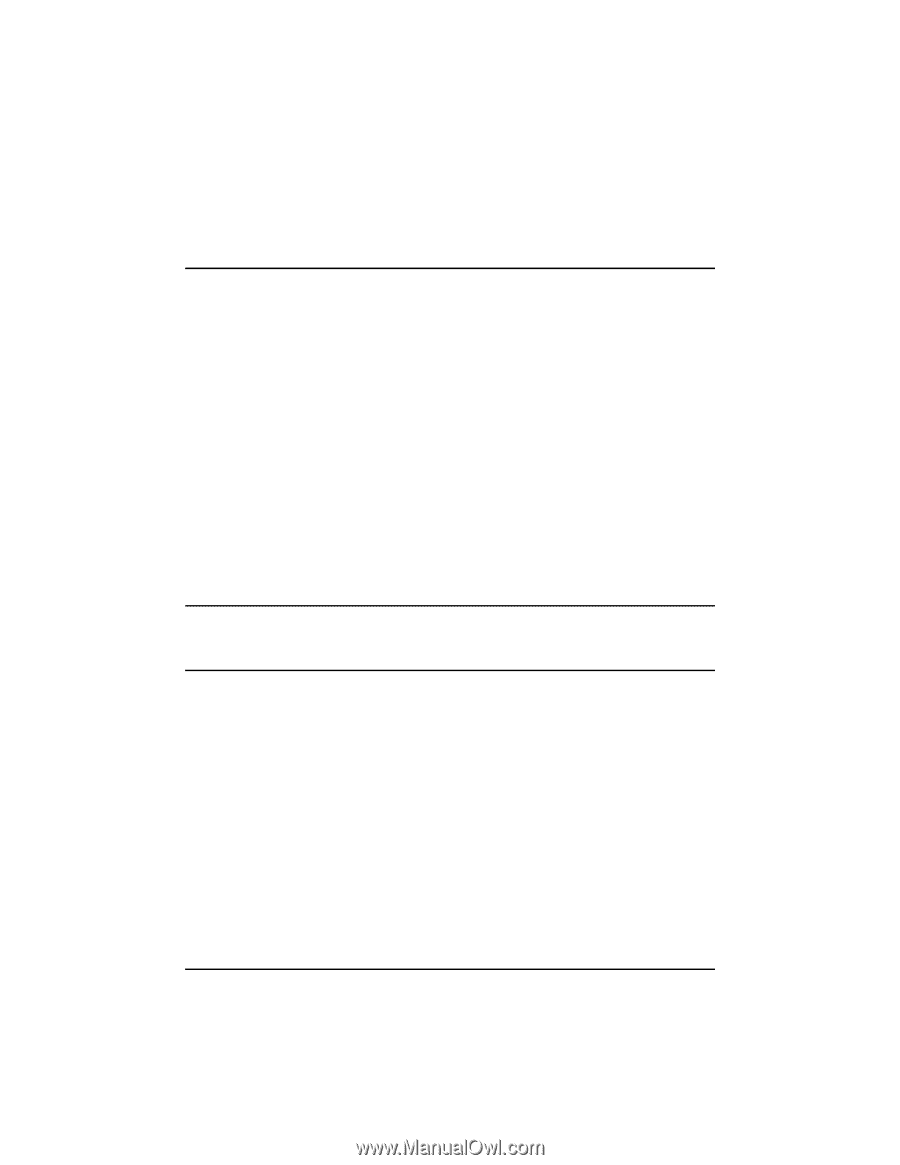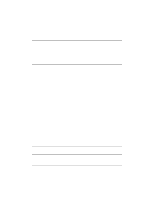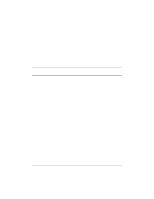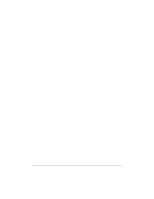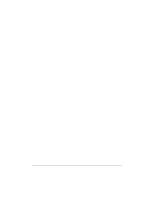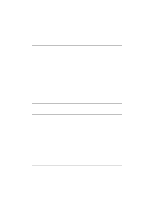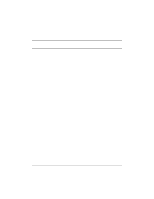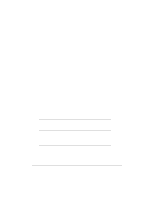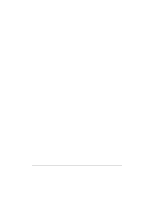HP NetServer LP 2000r HP Netserver Ultra3 SCSI HBA Guide - Page 73
SCO OpenServer Installation
 |
View all HP NetServer LP 2000r manuals
Add to My Manuals
Save this manual to your list of manuals |
Page 73 highlights
6 SCO OpenServer Installation This chapter explains how to install the HP Ultra3 Family Manager Set driver ad160 for SCO OpenServer 5.0.x. The ad160 driver supports the HP Ultra3 SCSI host bus adapter. If you are performing a first time SCO OpenServer installation, see "Installing the Driver When Installing SCO OpenServer" below, to begin driver installation. If SCO OpenServer is already installed in your system, see "Installing the Driver When SCO OpenServer is Already Installed" on page 68. Set the SCSI IDs of your devices as recommended by SCO: • If you are installing SCO OpenServer products with a SCSI tape drive, set the tape drive to SCSI ID 2. • If you are installing with a CD-ROM, set the CD-ROM drive to SCSI ID 5. • Set the Boot SCSI hard disk drive to SCSI ID 0. NOTE SCO OpenServer installation requires that the host bus adapter driver be installed from a disk. Refer to the QuickStart Guide for SCO OpenServer driver disk creation. Installing the Driver When Installing SCO OpenServer To install the adl60 driver at the same time you install SCO OpenServer, follow the instructions below. Installing SCO OpenServer 5.0.x Follow these instructions only if you are installing SCO OpenServer 5.0.x for the first time. 67