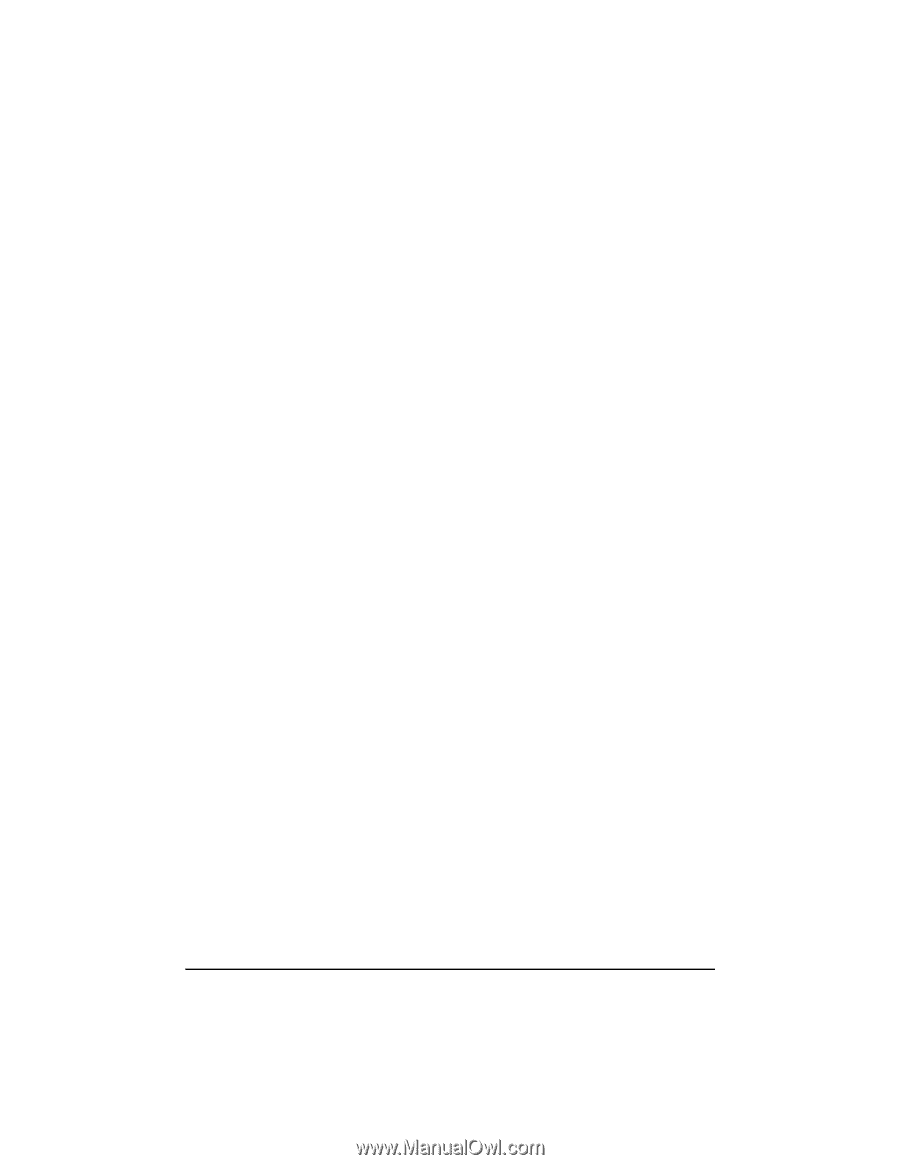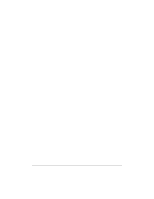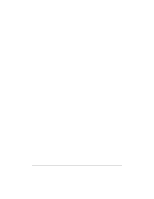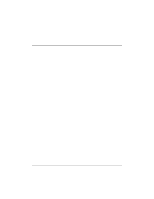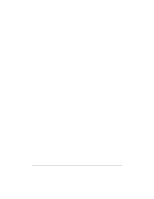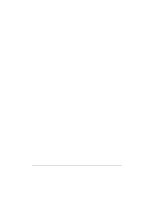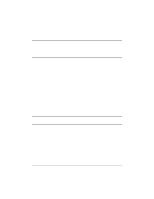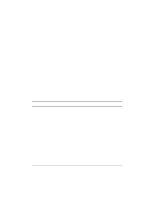HP NetServer LP 2000r HP Netserver Ultra3 SCSI HBA Guide - Page 57
NetWare 4.12/4.2
 |
View all HP NetServer LP 2000r manuals
Add to My Manuals
Save this manual to your list of manuals |
Page 57 highlights
The slot number can be added to the startup.ncf file, as described in Step 21 below, to automate driver load using the parameter slot=x, where x is the detected slot number (for example, load c:\server.312\adpt160m slot=2). 17. Load Install. Create the NetWare partition, SYS volume, and mount the volume. Complete the installation of the System and Public Files. 18. Create the autoexec.ncf file. Add the following lines and then save the file. load after311 load c:\server.312\nwpaload search add 1 c:\server.312\cdsave load cdrom 19. Load the following command from the console prompt: load c:\server.312\312ptd\patch312 20. Install the patches from the c:\server.312\312ptd directory. 21. Edit the driver load command in the startup.ncf file to include the slot number detected in Step 16 above (for example, load c:\server.312\adpt160m slot=2). 22. Install any recommended vendor specific patches. See the Novell Web site for details. 23. Down and Exit the server. 24. Run server.exe. 25. Installation of the driver for NetWare 3.12/3.2 is complete. NetWare 4.12/4.2 Follow these instructions only if you are installing NetWare 4.12/4.2 for the first time: 1. Begin installation of NetWare 4.12/4.2 on your server as instructed in your NetWare documentation. 2. When a screen appears that asks you to select a disk driver, press Insert. 3. Insert the HP Ultra3 Family Manager Set disk for NetWare into your floppy disk drive. 51