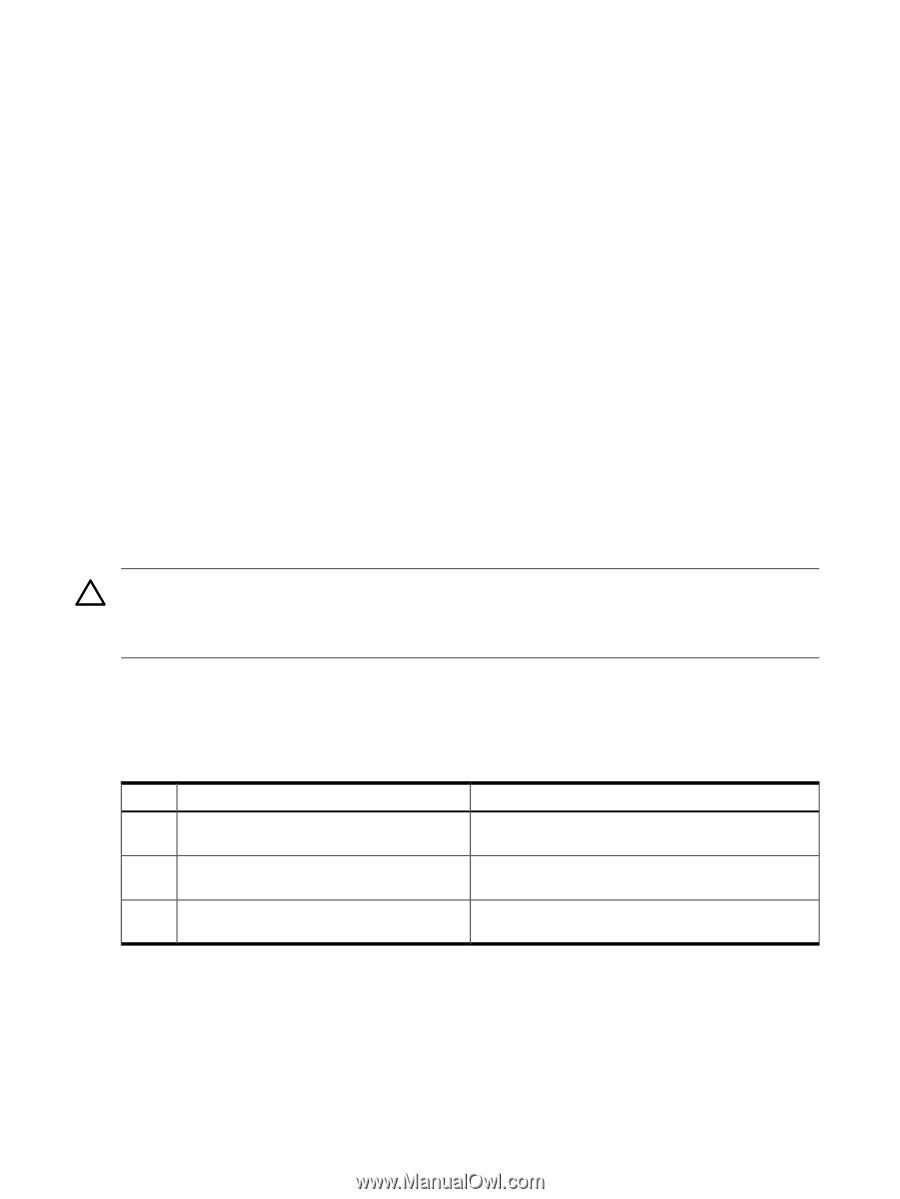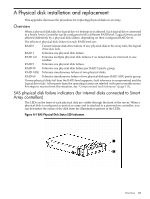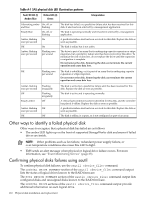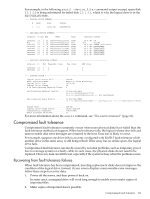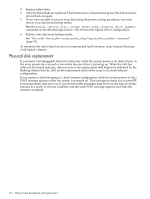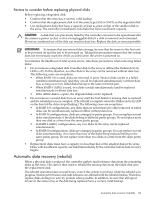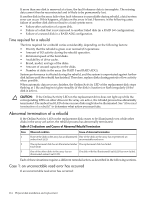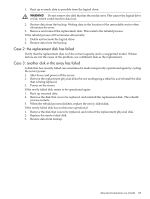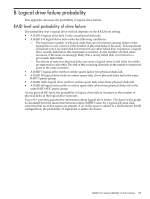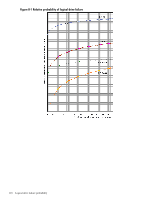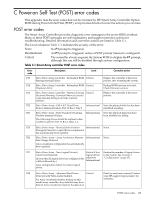HP P4000 HP Smart Array SAS controllers for Integrity servers support guide - Page 114
Time required for a rebuild, Abnormal termination of a rebuild
 |
View all HP P4000 manuals
Add to My Manuals
Save this manual to your list of manuals |
Page 114 highlights
If more than one disk is removed at a time, the fault tolerance data is incomplete. The missing data cannot then be reconstructed and is likely to be permanently lost. If another disk in the array fails when fault tolerance is unavailable during rebuild, a fatal system error can occur. If this happens, all data on the array is lost. However, in the following cases, failure of another disk does not lead to a fatal system error: • Failure after activation of a spare disk. • Failure of a disk that is not mirrored to another failed disk (in a RAID 1+0 configuration). • Failure of a second disk in a RAID ADG configuration. Time required for a rebuild The time required for a rebuild varies considerably, depending on the following factors: • Priority that the rebuild is given over normal I/O operations • Amount of I/O activity during the rebuild operation. • Rotational speed of the hard disks. • Availability of drive cache. • Brand, model, and age of the disks. • Amount of unused capacity on the disks. • Number of disks in the array (for RAID 5 and RAID ADG). System performance is affected during the rebuild, and the system is unprotected against further disk failure until the rebuild has finished. Therefore, replace disks during periods of low activity when possible. When automatic data recovery finishes, the Online/Activity LED of the replacement disk stops flashing at 1 Hz and begins to glow steadily (if the disk is inactive) or flash irregularly (if the disk is active). CAUTION: If the Online/Activity LED on the replacement drive does not light up while the corresponding LEDs on other drives in the array are active, the rebuild process has abnormally terminated. The amber Fault LED of one or more disks might also be illuminated. See "Abnormal termination of a rebuild" to determine what action you must take. Abnormal termination of a rebuild If the Online/Activity LED on the replacement disk ceases to be illuminated even while other disks in the array are active, the rebuild process has abnormally terminated. Table A-2 Indications and Causes of Abnormal Rebuild Termination Case 1 2 3 Observed condition Cause of abnormal termination None of the disks in the array has an illuminated One of the disks in the array has experienced an amber Fault LED. uncorrectable read error. The replacement disk has an illuminated amber The replacement disk has failed. Fault LED. One of the other disks in the array has an illuminated amber Fault LED. The disk with the illuminated Fault LED has now failed. Each of these situations requires a different remedial action, as described in the following sections. Case 1: an uncorrectable read error has occurred If an uncorrectable read error has occurred: 114 Physical disk installation and replacement