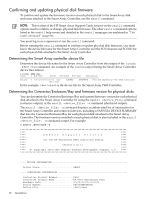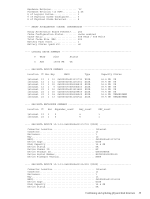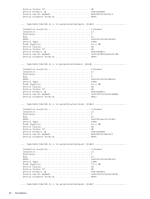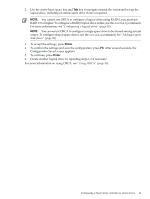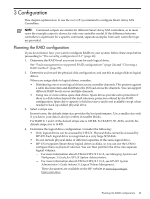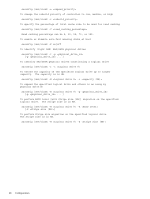HP P4000 HP Smart Array SAS controllers for Integrity servers support guide - Page 43
Enter, After several seconds,
 |
View all HP P4000 manuals
Add to My Manuals
Save this manual to your list of manuals |
Page 43 highlights
2. Use the arrow keys, space bar, and Tab key to navigate around the screen and set up the logical drive, including an online spare drive if one is required. NOTE: You cannot use ORCA to configure a logical drive using RAID 0; you must use RAID 1+0 or higher. To configure a RAID 0 logical drive online, use the saconfig command. For more information, see "Configuring a logical drive" (page 52). NOTE: You cannot use ORCA to configure a single spare drive to be shared among several arrays. To configure shared spare drives, use the saconfig command. See "Adding a spare disk drive" (page 56). 3. To accept the settings, press Enter. 4. To confirm the settings and save the configuration, press F8. After several seconds, the Configuration Saved screen appears. 5. To continue, press Enter. 6. Create another logical drive by repeating steps 1-5 if necessary. For more information on using ORCA, see "Using ORCA" (page 59). Configuring a Smart Array controller as a boot device 43