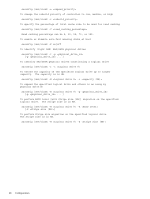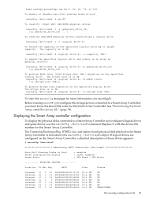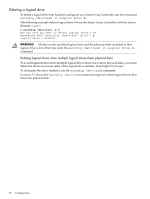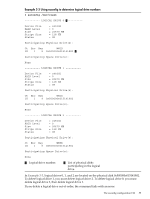HP P4000 HP Smart Array SAS controllers for Integrity servers support guide - Page 52
Configuring a logical drive, option is not used.
 |
View all HP P4000 manuals
Add to My Manuals
Save this manual to your list of manuals |
Page 52 highlights
Internal 2I 1 13 0x500000e01118a7a2 36.4 GB UNASSIGNED ---------- LOGICAL DRIVE 0 ---------- Device File RAID Level Size Stripe Size Status = c5t0d0 = 5 = 15360 MB = 64 KB = OK Participating Physical Drive(s): Ct Enc Bay WWID 1I 1 12 0x500000e01117c732 1I 1 11 0x500000e01115c352 1I 1 10 0x5000c5000032b839 1I 1 9 0x5000c5000030b0c5 2I 1 16 0x500000e011213482 2I 1 15 0x5000c500002084c9 Participating Spare Drive(s): None In this example, eight physical disks are attached to the Smart Array Controller (/dev/ciss5). Configuring a logical drive To configure a logical drive, use the following command: saconfig /dev/cissX -R [-S ] -p [-p ... ] [-s ] [-c ] Where: -R [-S ] The RAID level to be configured on the logical drive. For information on the RAID levels supported by each Smart Array controller, see "Supported RAID modes, by controller" (page 26). The stripe size (KB) to be configured on the logical drive. For RAID 0, 1, and 1+0, the options are: • 8 KB • 16 KB • 32 KB • 64 KB • 128 KB • 256 KB The default stripe size is 128 KB if the -S option is not used. For RAID 5, 50, ADG, and 60, the options are: • 8 KB • 16 KB • 32 KB • 64 KB The default stripe size is 16 KB if the -S option is not used. -p [-p ...] The physical disks included in the logical drive. Each physical disk is identified by Connector/Enclosure/Bay or WWID. Obtain this information from the output of the saconfig command, as described in 52 Configuration