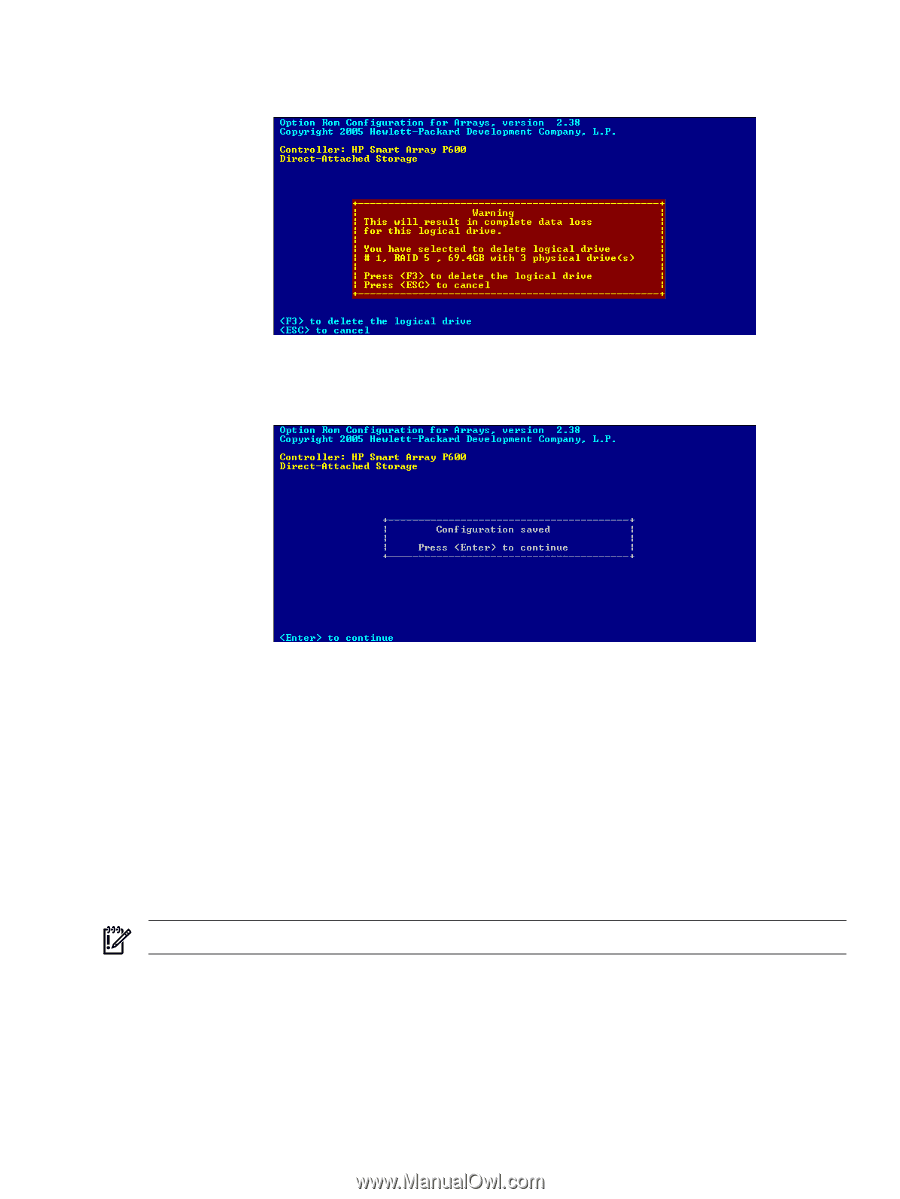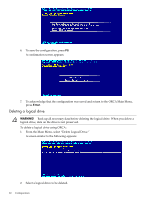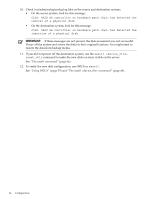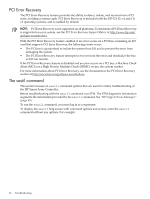HP P4000 HP Smart Array SAS controllers for Integrity servers support guide - Page 61
Moving disks and arrays to different positions or controllers
 |
View all HP P4000 manuals
Add to My Manuals
Save this manual to your list of manuals |
Page 61 highlights
3. To delete the logical drive, press F8. A warning and confirmation screen appears: 4. After you carefully review your selection, press F3 to delete the logical drive. A confirmation screen appears. 5. To acknowledge that the configuration was saved and return to the ORCA Main Menu, press Enter. Moving disks and arrays to different positions or controllers You can move disks and arrays to different positions or controllers. The following movements are supported for physical disks and arrays: • To a different ID position on the same controller. • To a Smart Array controller of the same type, on the same server or on a different server; for example, from one P400 to another. • To a Smart Array controller of a different type, on the same server or on a different server; for example, from a P400 to a P800. IMPORTANT: When you move an array, the disks must remain in the same order. Moving disks and arrays to different positions or controllers 61