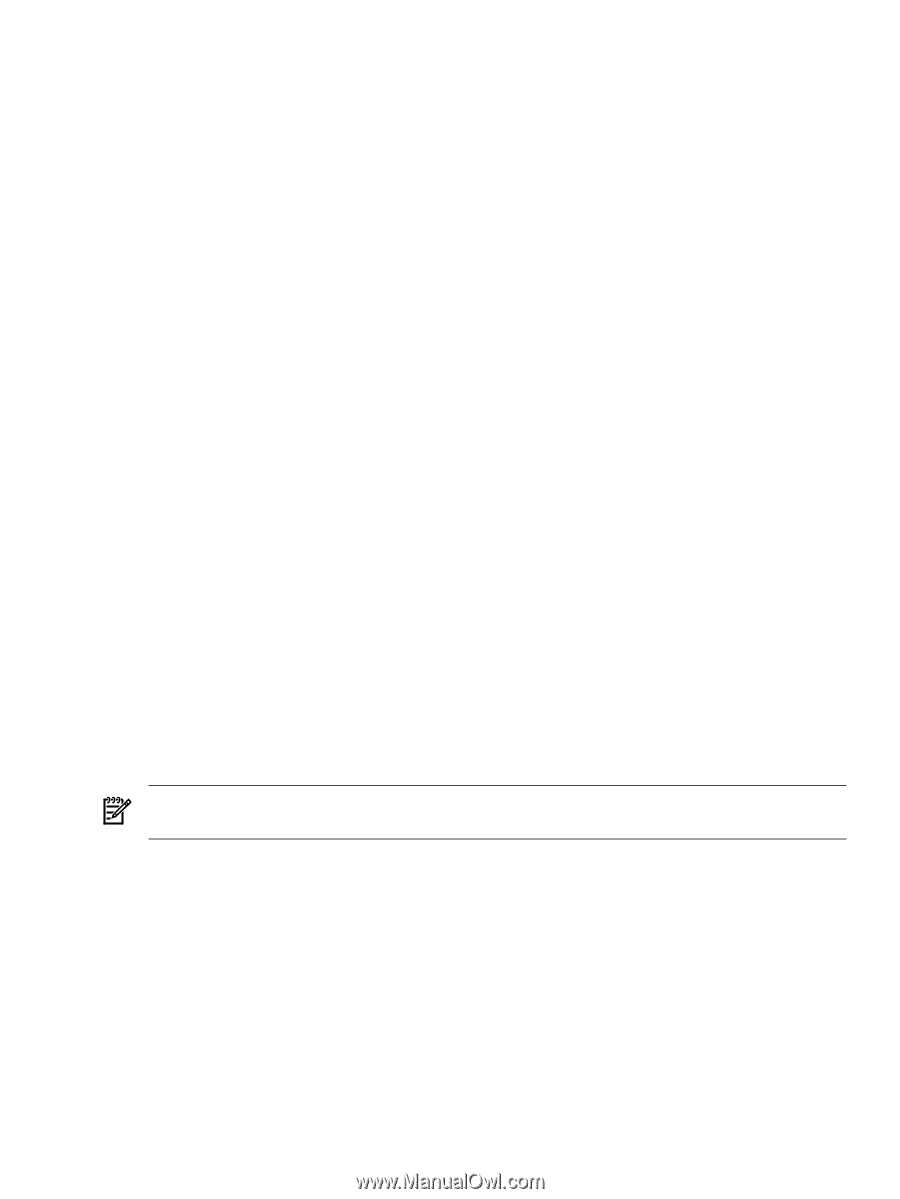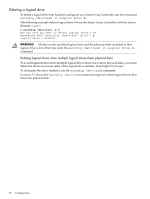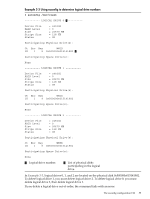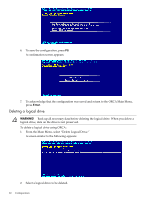HP P4000 HP Smart Array SAS controllers for Integrity servers support guide - Page 57
Changing the rebuild priority of a logical drive
 |
View all HP P4000 manuals
Add to My Manuals
Save this manual to your list of manuals |
Page 57 highlights
# saconfig /dev/ciss7 -D 0 -s all All spare drives are deleted from logical drive 0 Changing the rebuild priority of a logical drive To set the rebuild priority of logical drives, use the saconfig /dev/cissX -r command. For example: # saconfig /dev/ciss5 -r high In this example, the rebuild priority is set to high for the logical drives under controller ciss5. Specifying the percentage of cache used for read caching To specify a percentage of cache to be used exclusively for read caching, use the saconfig /dev/cissX -C command. For example: # saconfig /dev/ciss5 -C 100 Read cache percentage changed to 100% You can set the to 0, 25, 50, 75, or 100 percent of the cache. Auto-fail missing disks at boot To enable or disable auto-fail of missing disks at boot, use the saconfig /dev/cissX -F on|off command. For example: # saconfig /dev/ciss5 -F on Auto-fail missing disks enabled Creating multiple logical drives in an array To create multiple logical drives in an array, use the command: saconfig /dev/cissX -R -p [-p ...]-c For example: # saconfig /dev/ciss5 -R ADG -p 1I:1:9 -p 1I:1:10 -p 1I:1:11 -p 1I:1:12 -c 10 Logical drive 0 created Rebuild priority is set to High NOTE: If you do not specify a capacity using -c , the maximum capacity or the remaining capacity in the array is applied to the logical drive. Performing RAID level migration To migrate an existing logical drive to a different RAID level, use the command: saconfig /dev/cissX -M -R [-S ] For example: # saconfig /dev/ciss5 -M 0 -R 5 Logical drive 0 migrated from ADG to 5 Migrating a logical drive to a different RAID level does not change its capacity. The saconfig configuration CLI 57