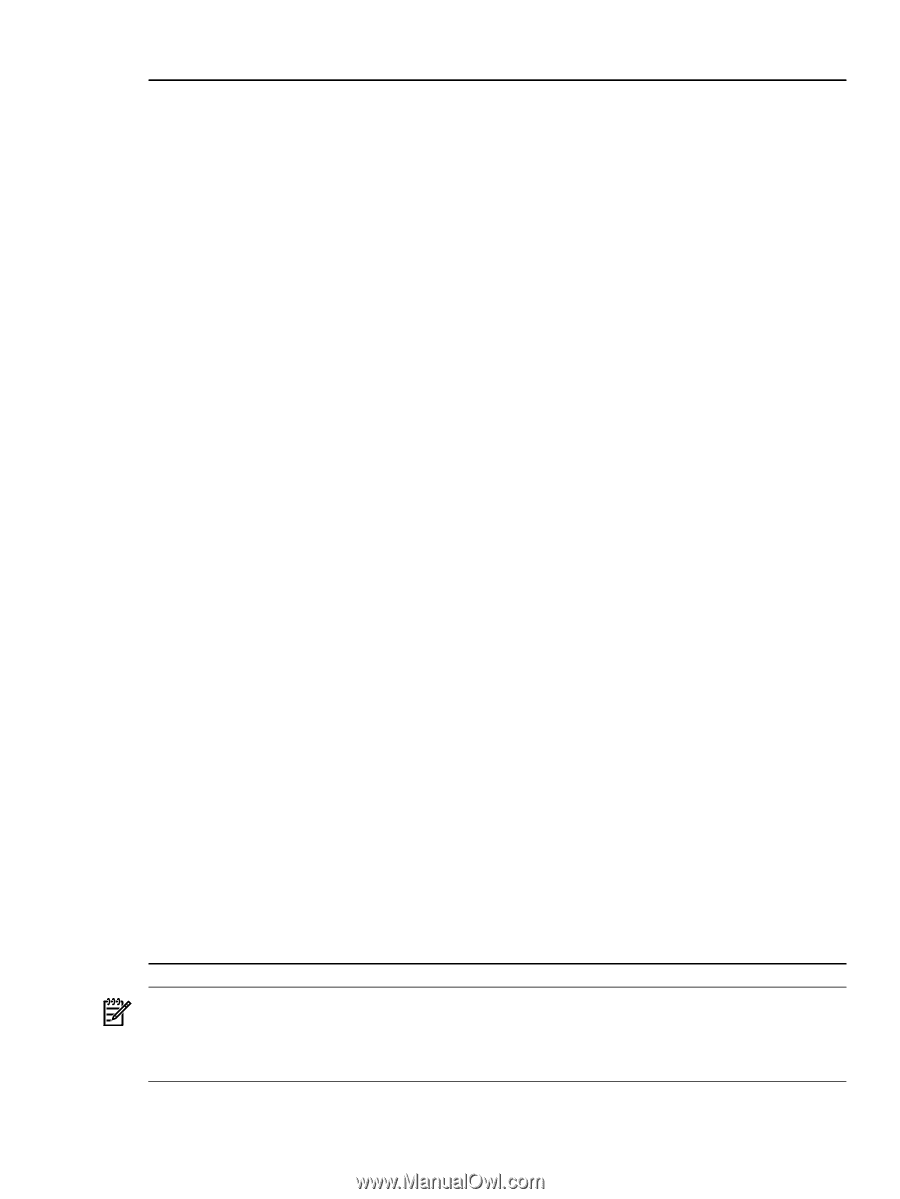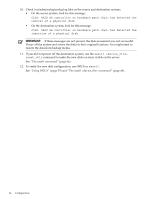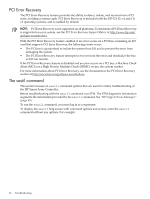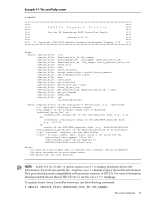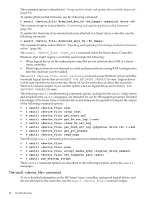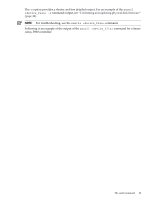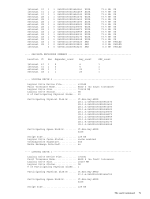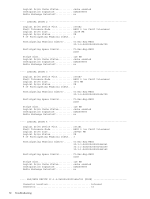HP P4000 HP Smart Array SAS controllers for Integrity servers support guide - Page 67
sautil, download_ctlr_fw, <device_file>, <fw_image>
 |
View all HP P4000 manuals
Add to My Manuals
Save this manual to your list of manuals |
Page 67 highlights
Example 4-1 The sautil help screen # sautil **** **** **** SAUTIL Support Utility **** **** **** **** for the HP SmartArray RAID Controller Family **** **** **** **** version A.02.13 **** **** **** **** (C) Copyright 2003-2007 Hewlett-Packard Development Company, L.P. **** Usage: sautil [-s] download_ctlr_fw download_dev_fw download_encl_fw reset_ctlr scan start_recovery accept_media_xchg set_transfer_rate stat clear_stat get_trace_buf get_fw_err_log [-raw] clear_fw_err_log get_disk_err_log [-raw] get_pci_header read_regs vpd run_startup_script where "" is the controller's device file, e.g., /dev/ciss5 "-s" (optional) displays a shorter output "" is the firmware image file to download "" is: : of the SCSI physical disk, e.g., 4:12 OR :: of the SAS/SATA physical disk, e.g., 2I:1:10 OR of the SAS/SATA physical disk, e.g., 0x500000e010f16432 "" is the physical_drive_id of an enclosure. "-raw" (optional) displays the raw data buffer "" is auto, async, sync, ultra, ultra-2 (or ultra-160 for controllers that support Ultra-320). "set_transfer_rate" option applies to RAID160/6402/6404 controllers only. Notes: - You must be a privileged user to execute this command. See privileges(5) for more information on privileged users. - See sautil(1M) for tool details. NOTE: In HP-UX 11i v3, the -N option causes sautil to display persistent device file information. If you do not specify the -N option, sautil displays legacy device file information. This provides backward compatibility with previous versions of HP-UX. For more information about persistent device files in HP-UX 11i v3, see the intro(7) manpage. To update Smart Array Controller firmware, use the following command: # sautil download_ctlr_fw The sautil command 67