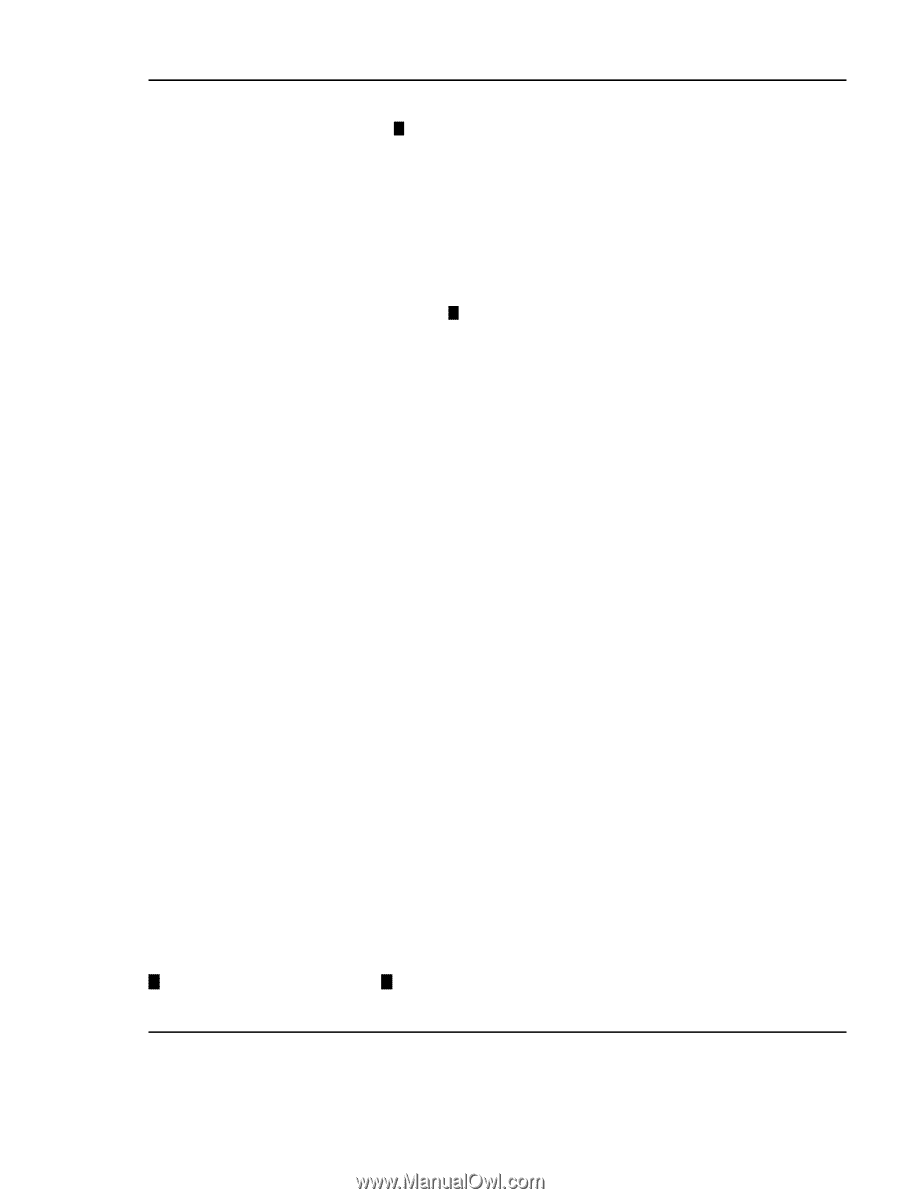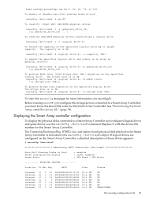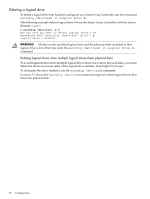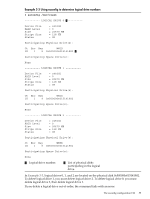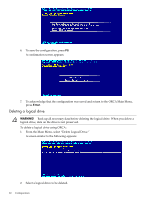HP P4000 HP Smart Array SAS controllers for Integrity servers support guide - Page 55
Device File, c4t0d0, RAID Level, 20479 MB, Stripe Size, 128 KB, Status, Participating Physical Drives
 |
View all HP P4000 manuals
Add to My Manuals
Save this manual to your list of manuals |
Page 55 highlights
Example 3-3 Using saconfig to determine logical drive numbers # saconfig /dev/ciss4 ---------- LOGICAL DRIVE 0 1 ---------- Device File RAID Level Size Stripe Size Status = c4t0d0 = 0 = 20479 MB = 128 KB = OK Participating Physical Drive(s): Ct Enc Bay WWID 1E 1 9 0x500000e015141982 2 Participating Spare Drive(s): None ---------- LOGICAL DRIVE 1 ---------- Device File RAID Level Size Stripe Size Status = c4t0d1 = 0 = 20479 MB = 128 KB = OK Participating Physical Drive(s): Ct Enc Bay WWID 1E 1 9 0x500000e015141982 Participating Spare Drive(s): None ---------- LOGICAL DRIVE 2 ---------- Device File RAID Level Size Stripe Size Status = c4t0d2 = 0 = 20479 MB = 128 KB = OK Participating Physical Drive(s): Ct Enc Bay WWID 1E 1 9 0x500000e015141982 Participating Spare Drive(s): None 1 Logical drive number. 2 List of physical disks participating in the logical drive. In Example 3-3, logical drives 0, 1, and 2 are located on the physical disk 0x500000e015141982. To delete logical drive 1, you must delete logical drive 2. To delete logical drive 0, you must delete logical drive 2, then delete logical drive 1. If you delete a logical drive out of order, the command fails with an error: The saconfig configuration CLI 55