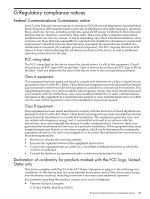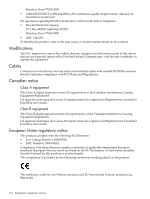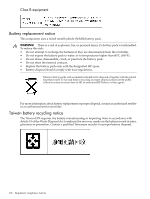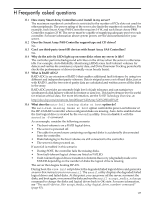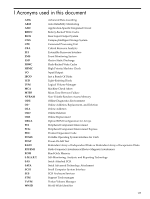HP P4000 HP Smart Array SAS controllers for Integrity servers support guide - Page 138
Appendix C If auto-fail is disabled in the previous scenario
 |
View all HP P4000 manuals
Add to My Manuals
Save this manual to your list of manuals |
Page 138 highlights
If auto-fail is disabled in the previous scenario, select one of the following options when the Smart Array POST error is displayed: 1. Power off the server and reconnect the disks, and then power on the server. 2. Press F1. The controller temporarily disables all logical drives, including the intact boot volume. The server fails to boot. 3. Press F2. The server takes the same actions as a system with auto-fail enabled, as previously described. For more information, see Appendix C (page 119). 138 Frequently asked questions

If auto-fail is disabled in the previous scenario, select one of the following options when
the Smart Array POST error is displayed:
1.
Power off the server and reconnect the disks, and then power on the server.
2.
Press
F1
.
The controller temporarily disables all logical drives, including the intact boot volume.
The server fails to boot.
3.
Press
F2
.
The server takes the same actions as a system with auto-fail enabled, as previously
described.
For more information, see
Appendix C (page 119)
.
138
Frequently asked questions