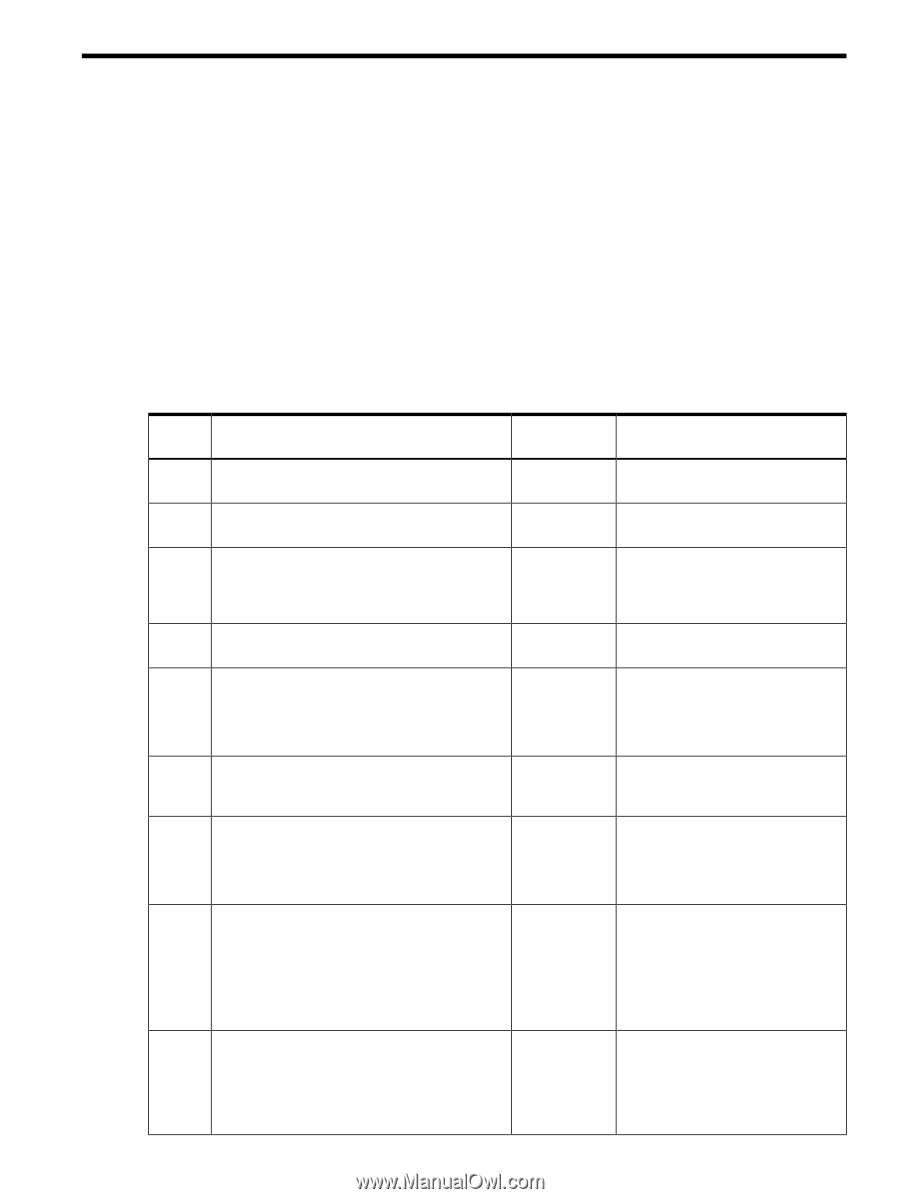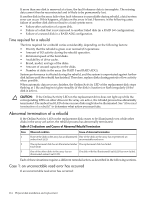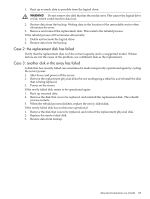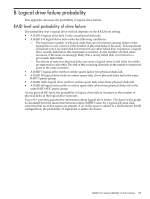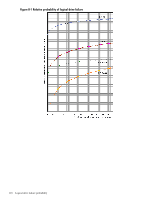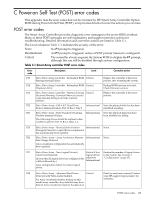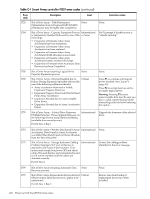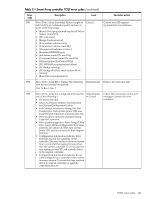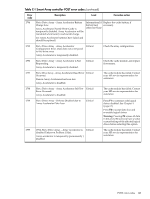HP P4000 HP Smart Array SAS controllers for Integrity servers support guide - Page 119
C Power-on Self Test (POST) error codes, POST error codes
 |
View all HP P4000 manuals
Add to My Manuals
Save this manual to your list of manuals |
Page 119 highlights
C Power-on Self Test (POST) error codes This appendix lists the error codes that can be returned by HP Smart Array Controller Option ROM during Power-On Self Test (POST), and provides details of corrective actions you can take. POST error codes The Smart Array Controller provides diagnostic error messages to the server BIOS at reboot. Many of these POST messages are self-explanatory and suggest corrective actions for troubleshooting. Detailed information and corrective actions are listed in Table C-1. The Level column in Table C-1 indicates the severity of the error: None No F1 prompt is triggered. Informational An F1 prompt is triggered, unless a POST prompt timeout is configured. Critical The controller always requests the System ROM to display the F1 prompt, although this can still be disabled through system configuration. Table C-1 Smart Array controller POST error codes Error code 1713 1714 1715 1720 1721 Description Level Slot z Drive Array Controller - Redundant ROM Critical Reprogramming Failure. Slot z Drive Array Controller - Redundant ROM Critical Checksum Error. Slot z Drive Array Controller - Memory Error(s) Critical Occurred Warning: Corrected Memory Error(s) were detected during Controller memory self-test... Slot z Drive Array - S.M.A.R.T. Hard Drive Informational Detects Imminent Failure Port 1I: Box 1: Bay 2 Slot z Drive Array - Drive Parameter Tracking Predicts Imminent Failure. The following drives should be replaced when conditions permit: Port 1I: Box 1: Bays 2, 3. Informational Corrective action Replace the controller if this error persists after restarting the system. Backup ROM has been activated. Check firmware version. Replace the controller if this error persists. Note the physical disk that has been identified as failing. Note the physical disks that have been identified as failing. 1724 1726 Slot z Drive Array - Physical Drive Position Informational Change(s) Detected - Logical drive configuration has automatically been updated. Slot z Drive Array - Array Accelerator Memory Informational Size Change Detected. Array Accelerator configuration has automatically been updated. None. None. 1727 Slot z Drive Array - New Logical Drive(s) Critical if lost Attachment Detected. logical drives; (if more than 32 logical drives are configured, this otherwise will be followed by:) Informational Auto-configuration failed: Too many logical drives. Reduce the number of logical drives in the system. See Chapter 3: "Configuration" (page 45). 1728 Slot z Drive Array - Abnormal Shut-Down Detected with Write-Cache Enabled. Critical No Array Accelerator battery backup on this model array controller. Any data that may have been in Array Accelerator memory has been lost. Data loss may have occurred. Contact your HP support representative for assistance. POST error codes 119