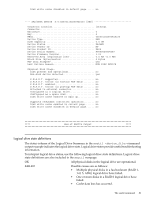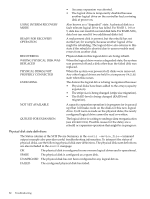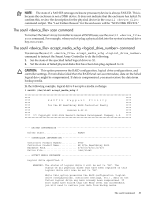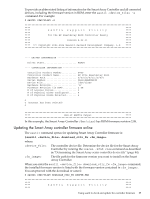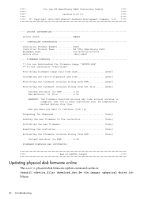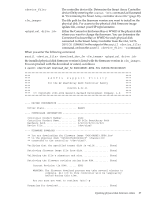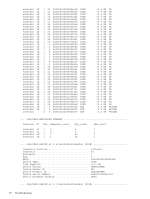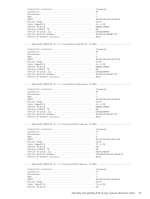HP P4000 HP Smart Array SAS controllers for Integrity servers support guide - Page 86
Updating physical disk firmware online, sautil, download_dev_fw
 |
View all HP P4000 manuals
Add to My Manuals
Save this manual to your list of manuals |
Page 86 highlights
**** for the HP SmartArray RAID Controller Family **** **** **** **** version A.02.11 **** **** **** **** (C) Copyright 2003-2006 Hewlett-Packard Development Company, L.P. **** ---- DRIVER INFORMATION Driver State READY ---- CONTROLLER INFORMATION Controller Product Number........... P400 Controller Product Name HP PCIe SmartArray P400 Hardware Path 0/6/0/0/0/0/1/0/0/0 Device File dev/ciss5 ---- FIRMWARE DOWNLOAD You are downloading the firmware image "INCPTR.PAK" ** to the controller "/dev/ciss5". Retrieving firmware image file from disk Done] Validating the file's signature and size Done] Retrieving the firmware revision string from ROM Done] Retrieving the firmware revision string from the file...... [Done] Current Revision (in ROM)....... 2.06 New Revision (in file).......... 2.08 WARNING: The firmware download process may take several minutes to complete. All I/O to this controller will be temporarily halted during this time. Are you sure you want to continue (y/n)? y Preparing for download Done] Sending the new firmware to the controller Done] Activating the new firmware Done] Resetting the controller Done] Retrieving the firmware revision string from ROM Done] Current Revision (in ROM)....... 2.08 FIRMWARE DOWNLOAD WAS SUCCESSFUL! **** End of SAUTIL Output **** Updating physical disk firmware online The sautil physical disk firmware update command syntax is: #sautil download_dev_fw Where: 86 Troubleshooting