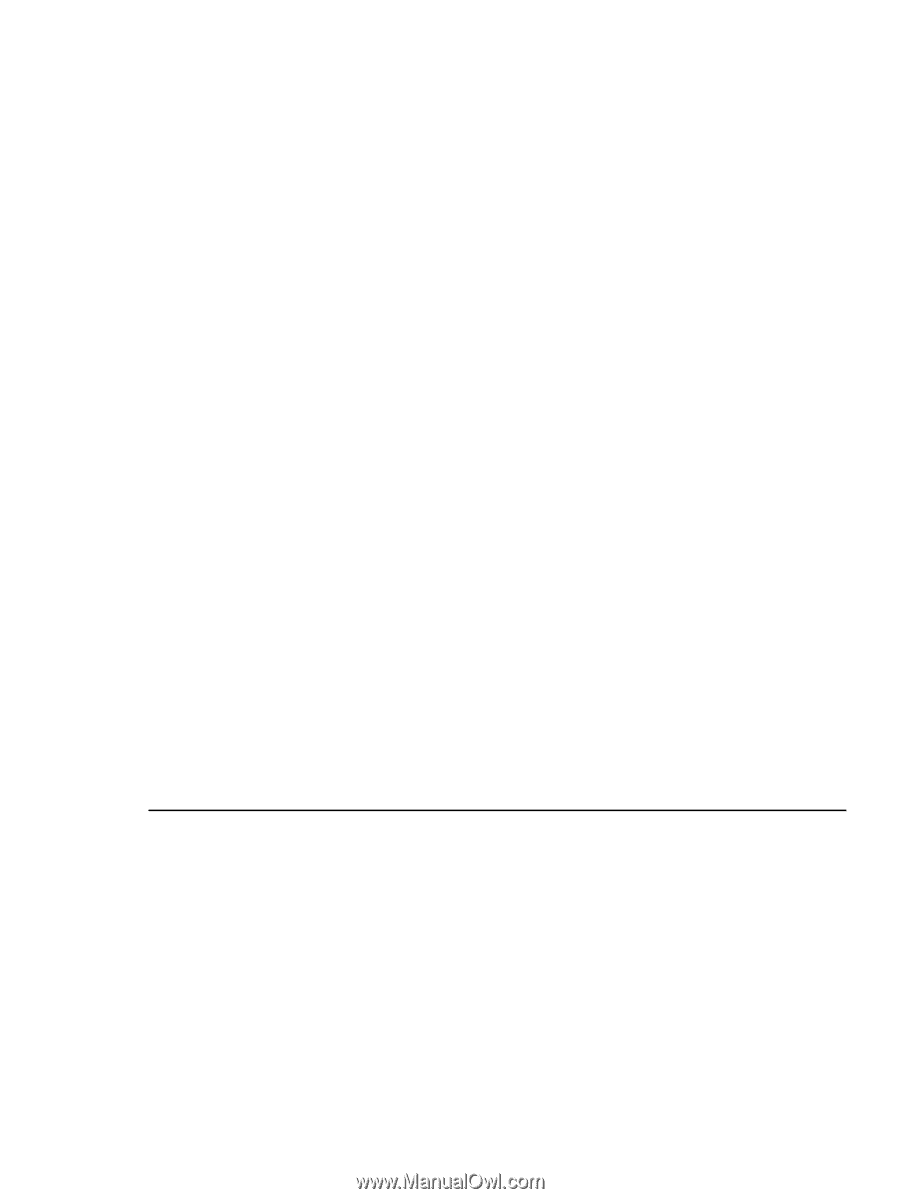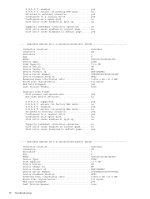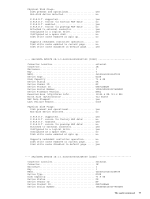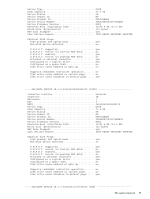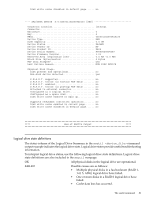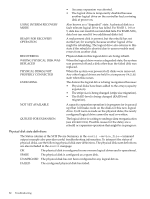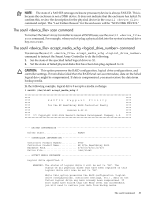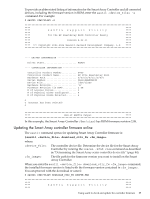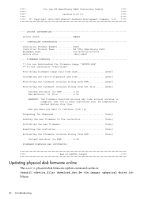HP P4000 HP Smart Array SAS controllers for Integrity servers support guide - Page 81
Logical drive state definitions, The status column of the Logical Drive Summary in
 |
View all HP P4000 manuals
Add to My Manuals
Save this manual to your list of manuals |
Page 81 highlights
Disk write cache disabled in default page...... no ---- SAS/SATA DEVICE :0:0:0x500110a0004af23e [SES Connector Location internal Connector Enclosure 0 Bay 0 WWID 0x500110a0004af23e Device Type SES Disk Capacity 0.0 GB Device Status FAILED Device Vendor ID HP Device Product ID P800 Device Serial Number P98690D9SU40R7 Device Firmware Version 1.01 Reserved Area (cfg/status info 0.0 KB (0.0 MB) Block Size (bytes/sector 0 bytes M&P Data Stamped yes Last Failure Reason NON DISK DEVICE Physical Disk Flags: Disk present and operational no Non-disk device detected yes S.M.A.R.T. supported no S.M.A.R.T. errors (in factory M&P data)........ no S.M.A.R.T. enabled no S.M.A.R.T. errors (in powerup M&P data)........ no Attached to external connector no Configured in a logical drive no Configured as a spare disk no Disk write cache enabled at spin up no Supports redundant controller operation........ no Disk write cache enabled in current page....... no Disk write cache disabled in default page...... no **** End of SAUTIL Output **** Logical drive state definitions The status column of the Logical Drive Summary in the sautil command output example indicates the logical drive state. Logical drive states provide useful troubleshooting information. To interpret logical drive status, use the following logical drive state definitions. Logical drive state definitions are also included in the sautil manpage. OK All physical disks in the logical drive are operational. FAILED Possible causes are as follows: • Multiple physical disks in a fault-tolerant (RAID 1, 1+0, 5, ADG) logical drive have failed. • One or more disks in a RAID 0 logical drive have failed. • Cache data loss has occurred. The sautil command 81