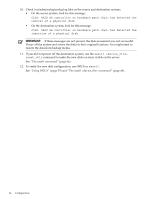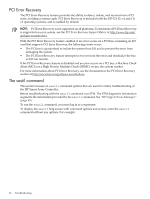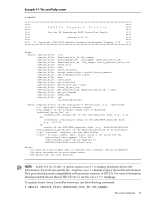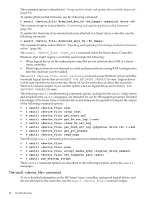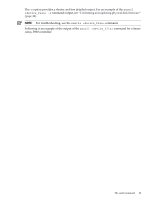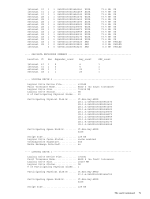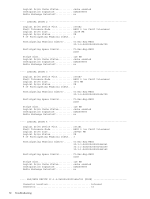HP P4000 HP Smart Array SAS controllers for Integrity servers support guide - Page 68
The sautil <device_file> command, sautil, reset_ctlr, start_recovery, READY FOR RECOVERY OPERATION
 |
View all HP P4000 manuals
Add to My Manuals
Save this manual to your list of manuals |
Page 68 highlights
This command option is described in "Using sautil to check and update the controller firmware" (page 84). To update physical disk firmware, use the following command: # sautil download_dev_fw This command option is described in "Confirming and updating physical disk firmware" (page 38). To update the firmware of an external enclosure attached to a Smart Array controller, use the following command: # sautil download_encl_fw This command option is described in "Checking and updating SAS storage enclosure firmware online" (page 88). The sautil reset_ctlr command resets the Smart Array Controller. Situations that might require a controller reset include the following: • When logical drives on the replacement controller are not detected after OLR of a Smart Array controller. • When logical drives are not detected on a disk enclosure with an existing RAID configuration after the enclosure was hot added. The sautil start_recovery command causes the Smart Array controller to rebuild logical drives that are in READY FOR RECOVERY OPERATION state. Logical drives in this state transition to RECOVERING. Heavy I/O to the controller can delay this transition. There is no adverse impact if you use this option when no logical drives are in READY FOR RECOVERY OPERATION state. The following sautil troubleshooting command options, included in the sautil help screen and detailed in the sautil manpages, are intended for use by HP support personnel. Detailed knowledge of the Smart Array Controller driver and firmware is required to interpret the output of the following command options: • # sautil stat • # sautil clear_stat • # sautil get_trace_buf • # sautil get_fw_err_log [-raw] • # sautil clear_fw_err_log • # sautil get_disk_err_log [-raw] • # sautil get_pci_header • # sautil read_regs The following sautil command options are useful for troubleshooting a Smart Array Controller: • # sautil • # sautil scan • # sautil accept_media_xchg • # sautil set_transfer_rate • # sautil run_startup_script These sautil command options are described in the following sections, and in the sautil manpages. The sautil command To view detailed information on the HP Smart Array controller, configured logical drives, and devices attached to the controller, use the sautil command output. 68 Troubleshooting