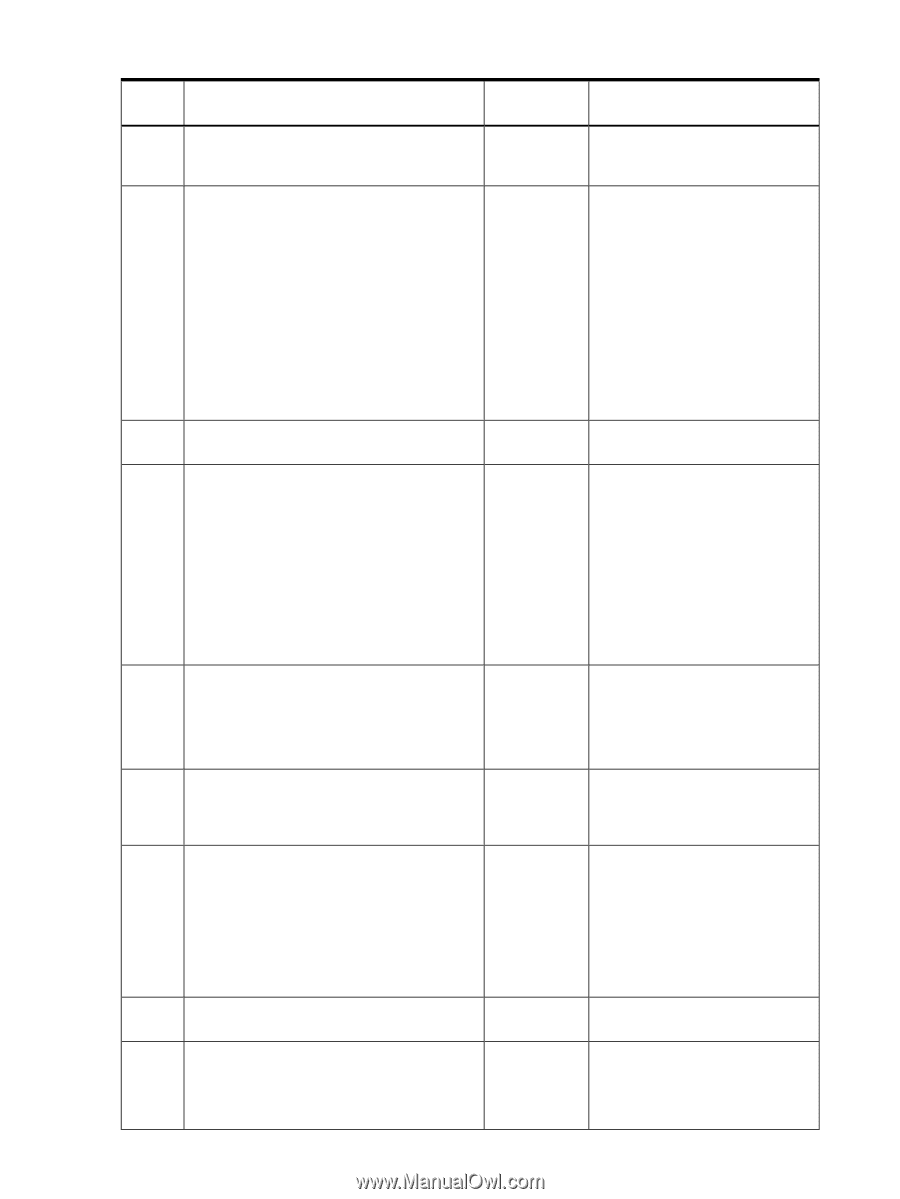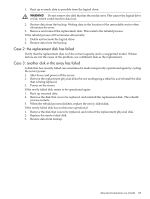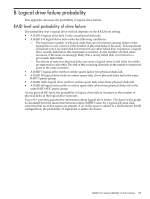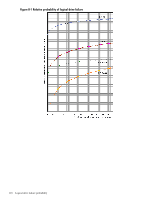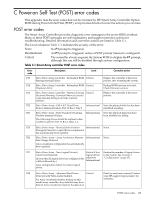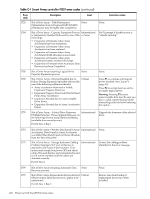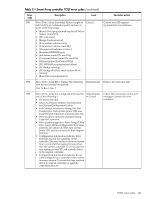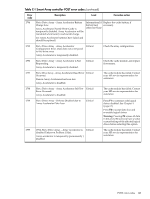HP P4000 HP Smart Array SAS controllers for Integrity servers support guide - Page 120
continued, Slot z Drive Array - Obsolete Data found in Array
 |
View all HP P4000 manuals
Add to My Manuals
Save this manual to your list of manuals |
Page 120 highlights
Table C-1 Smart Array controller POST error codes (continued) Error code 1729 1764 Description Level Slot z Drive Array - Disk Performance Optimization Scan in Progress RAID 4/5/ADG performance may be higher after completion. None Slot z Drive Array - Capacity Expansion Process Informational is Temporarily Disabled (followed by one of the or None following): • Expansion will resume when Array Accelerator has been reattached. • Expansion will resume when Array Accelerator has been replaced. • Expansion will resume when Array Accelerator RAM allocation is successful. • Expansion will resume when Array Accelerator battery reaches full charge. • Expansion will resume when Automatic Data Recovery has been Completed. Corrective action None. No F1 prompt if disable reason is "rebuild running." 1768 1769 Slot z Drive Array resuming Logical Drive Capacity Expansion process. None Slot z Drive Array - Drive(s) Disabled due to Critical Failure During Expansion (possibly followed by one of the following additional details:) • Array Accelerator Removed or Failed; Expansion Progress Data Lost. • Expansion Progress Data Could Not Be Read From Array Accelerator. • Expansion Aborted due to Unrecoverable Drive Errors. • Expansion Aborted due to Array Accelerator Errors. None. Press F1 to continue with logical drives disabled. See Chapter 4 (page 65). Press F2 to accept data loss and to re-enable logical drives. Warning: Pressing F2 causes unrecoverable data loss. Be sure you have a valid, current backup of the affected logical drives before selecting this option. 1770 Slot z Drive Array - Critical Drive Firmware Informational Problem Detected - Please upgrade firmware on the following drive(s) using Options ROMPaq (available from www.hp.com): Port 1I: Box 1: Bay 1 Upgrade the firmware of the affected drive. 1774 1775 Slot z Drive Array - Obsolete Data found in Array Informational Accelerator. Data Found in Array Accelerator was Older Than Data Found on Drives Obsolete Data has been Discarded Slot z Drive Array - Storage Enclosure Cabling Informational Problem Detected. OUT port of this box is attached to OUT port of previous box. Turn system and storage box power OFF and check cables. Drives in this box and connections beyond it will not be available until the cables are attached correctly. Port 1I: Box 2 None. Correct the cabling problem identified in the error message. 1778 1779 Slot z Drive Array resuming Automatic Data Recovery process. None Slot z Drive Array -Replacement drive(s) detected Critical OR previously failed drive(s) now appear to be operational: Port 2I: Box 1: Bay 2 None. Restore data from backup if replacement drives have been installed. 120 Power-on Self Test (POST) error codes