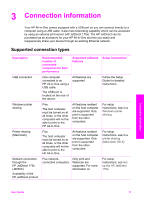HP PSC 1600 HP PSC 1600 All-in-One series User Guide - Page 15
Use the HP Image Zone Dock menu, Products, Feature and Purpose, Services, Feature, Purpose - series software
 |
View all HP PSC 1600 manuals
Add to My Manuals
Save this manual to your list of manuals |
Page 15 highlights
HP All-in-One overview Chapter 1 (continued) Products Icon Feature and Purpose Make Copies: Use this feature to make a copy in black and white or color. Services Icon Feature and Purpose HP Image Edit: Use this feature to edit images. (10.2 and later) Use this feature to view and edit images. (10.1.5 only) HP Gallery: Use this feature to view images. (10.2 and later) HP Image Print: Use this feature to print images from an album using one of several templates available. HP Instant Share: Use this feature to open the HP Instant Share software client application. (10.2 and later only) HP Email Portal: Use this feature to easily send photos through e-mail. In addition to the feature icons, several menu and list items allow you to select the device you want to use, check its status, adjust a variety of software settings, and access the onscreen help. The following table explains these items. Feature Purpose Select Device Use this feature to select the device you want to use from a list of installed devices. Settings Use this feature to view or change various settings for your HP All-in-One, such as print, scan, or copy. Search HP Image Zone Help Use this feature to search the HP Image Zone Help, which provides software help and troubleshooting information for your HP All-in-One. 12 HP PSC 1600 All-in-One series