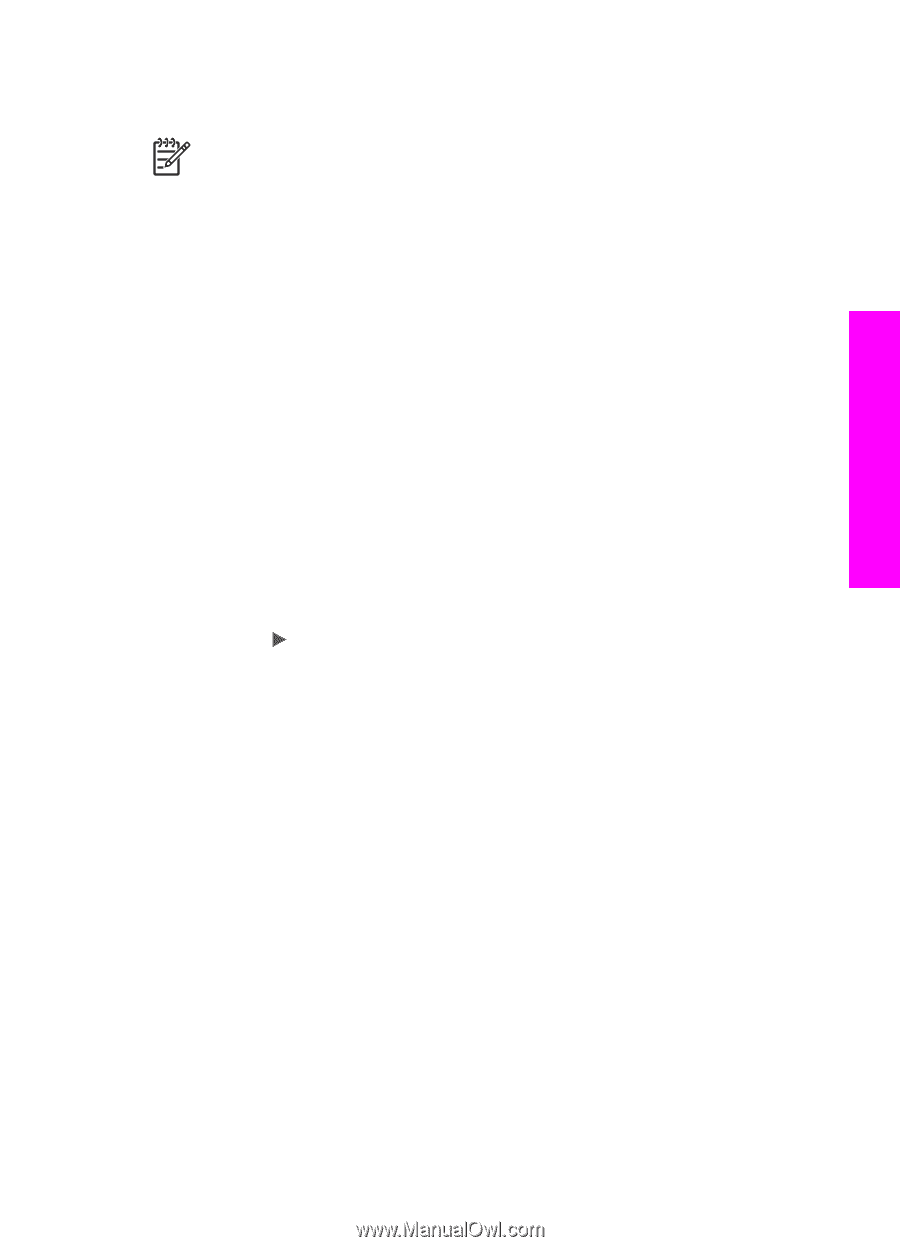HP PSC 1600 HP PSC 1600 All-in-One series User Guide - Page 48
Print DPOF?, To print camera-selected photos
 |
View all HP PSC 1600 manuals
Add to My Manuals
Save this manual to your list of manuals |
Page 48 highlights
Memory Card and PictBridge HP All-in-One can read the DPOF file from the memory card so you do not have to reselect the photos to print. Note Not all digital cameras allow you to tag your photos for printing. See your digital camera documentation to see if it supports DPOF. Your HP All-inOne supports DPOF file format 1.1. When you print camera-selected photos, the HP All-in-One print settings do not apply; the settings in the DPOF file for photo layout and number of copies override those of your HP All-in-One. The DPOF file is stored by the digital camera on a memory card and specifies the following information: ● Which photos to print ● The quantity of each photo to print ● Rotation applied to a photo ● Cropping applied to a photo ● Index printing (thumbnails of selected photos) To print camera-selected photos 1. Insert the memory card into the appropriate slot on your HP All-in-One. If there are DPOF-tagged photos, the Print DPOF? prompt appears on the control panel display. 2. Do one of the following: - Press OK to print all DPOF-tagged photos on the memory card. This selects Yes and prints the photos using the DPOF settings. - Press and then press OK. This selects NO and bypasses DPOF printing. User Guide 45