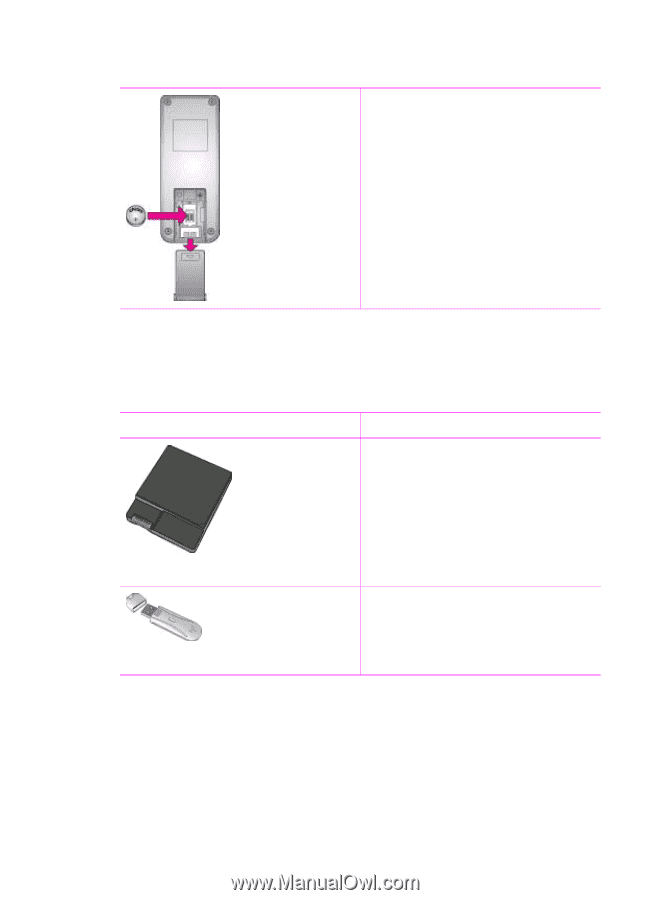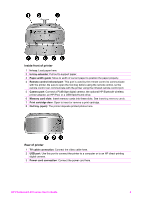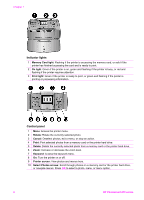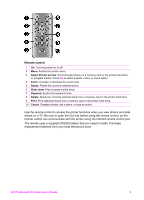HP Photosmart 470 Photosmart 475 series User Guide - Page 15
Available accessories, Printer menu, Accessory name, Description - internal battery
 |
View all HP Photosmart 470 manuals
Add to My Manuals
Save this manual to your list of manuals |
Page 15 highlights
Chapter 1 Installing the battery for the remote control 1. 2. 3. Remove the battery compartment cover from the back of the remote control. Insert the supplied battery as shown with the + side up. Slide the cover back into place. Available accessories There are several accessories available for the printer that enhance its portability for printing anywhere, anytime. The appearance of the accessories may vary from what is shown. Accessory name Description The HP Photosmart Internal Battery lets you take the printer with you wherever you go. HP Photosmart Internal Battery HP Bluetooth wireless printer adapter The HP Bluetooth wireless printer adapter goes into the camera port on the front of the printer and lets you use Bluetooth wireless technology for printing. Printer menu Press Menu on the printer control panel or the remote control to access the printer menu. 10 HP Photosmart 470 series