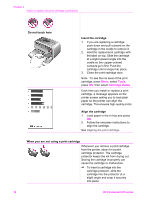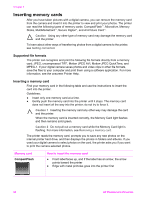HP Photosmart 470 Photosmart 475 series User Guide - Page 22
Inserting print cartridges, Paper type, How to load, Insert this print cartridge in - ink
 |
View all HP Photosmart 470 manuals
Add to My Manuals
Save this manual to your list of manuals |
Page 22 highlights
(continued) Paper type How to load 4. Open the Out tray to prepare for printing. Inserting print cartridges HP provides different types of print cartridges so you can choose the best cartridge for your project. The cartridge numbers you can use with this printer vary by country/ region and appear on the back cover of this printed guide. HP Vivera Inks deliver true-to-life photo quality and exceptional fade resistance resulting in vivid colors that last. HP Vivera Inks are specially-formulated and scientifically tested for quality, purity and fade resistance. For optimum printing results, HP recommends using only genuine HP print cartridges. Genuine HP print cartridges are designed and tested with HP printers to help you easily produce great results, time after time. Use the best print cartridge for the job To print... Full-color photos Black-and-white photos Sepia or antique photos Text and colored line drawings Insert this print cartridge in the cartridge cradle HP Tri-color HP Gray Photo HP Tri-color HP Tri-color Caution Check that you are using the correct print cartridge. HP cannot guarantee the quality or reliability of non-HP ink. Printer service or repairs required as a result of printer failure or damage attributable to the use of nonHP ink will not be covered under warranty. For best print quality, HP recommends that you install all retail print cartridges before the date stamped on the box. Insert or replace the print cartridge Remove the pink tape Prepare the printer and cartridge 1. Make sure the power is on and you have removed the cardboard from inside the printer. 2. Open the print cartridge door of the printer. 3. Remove the bright pink tape from the cartridge. HP Photosmart 470 series User's Guide 17