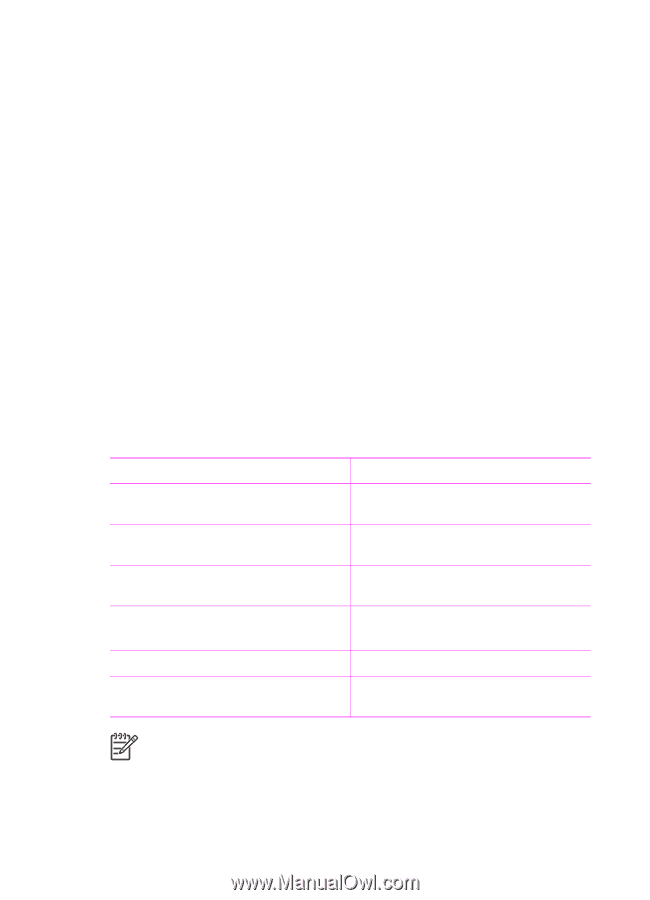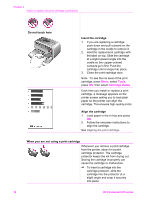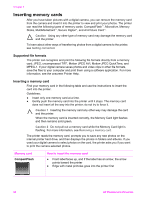HP Photosmart 470 Photosmart 475 series User Guide - Page 20
Getting ready to print, Loading paper, Choosing the right paper - support
 |
View all HP Photosmart 470 manuals
Add to My Manuals
Save this manual to your list of manuals |
Page 20 highlights
2 Getting ready to print Before you can begin printing, there are three easy procedures you need to become familiar with: ● Loading paper ● Inserting print cartridges ● Inserting memory cards You must load paper and insert a print cartridge before inserting a memory card. Loading paper Learn how to choose the right paper for your print job and how to load it into the In tray for printing. Choosing the right paper For a list of available HP-designed inkjet paper, or to purchase supplies, go to: ● www.hpshopping.com (U.S.) ● www.hp.com/go/supplies (Europe) ● www.hp.com/jp/supply_inkjet (Japan) ● www.hp.com/paper (Asia/Pacific) To get the best results from the printer, choose from these high-quality HP photo papers. To print High-quality, long-lasting prints and enlargements Medium-to-high-resolution images from scanners and digital cameras Instant dry and fingerprint-resistant glossy photos Casual and business photos Panoramic photos Photo stickers Use this paper HP Premium Plus Photo Paper HP Premium Photo Paper HP Advanced Photo Paper HP Photo Paper HP Everyday Photo Paper HP Panoramic Photo Paper Avery C6611 and C6612 Photo Sticker Paper Note HP designs its photo papers to resist fading so your photos remain vibrant for years to come. For more detailed information on this subject, visit the HP website. Go to www.hp.com/support, select your country/region and your language, then type HP Photosmart 470 in the product/name search box. Press ENTER and then select the printer. In the Question or keywords HP Photosmart 470 series User's Guide 15