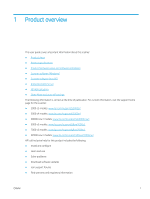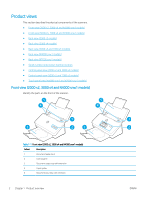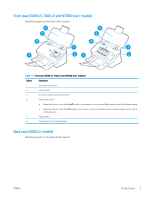HP Scanjet N7000 User Guide - Page 16
Back view (N7000 snw1 models), Serial number and product number location
 |
View all HP Scanjet N7000 manuals
Add to My Manuals
Save this manual to your list of manuals |
Page 16 highlights
Back view (N7000 snw1 models) Identify the parts on the back of the scanner. 1 2 32 4 5 Table 1-7 Back view (N7000 snw1models) Callout Description 1 Slot for a cable-type security lock 2 LAN port 3 USB host for USB flash drive 4 USB 3.0 interface port 5 Power supply input Serial number and product number location The serial and product numbers label is located on the rear cover. Control panel view (2000 s2 and 3000 s4 models) Use the buttons on the control panel to start or cancel a scan, and to turn the unit on and off. 6 Chapter 1 Product overview ENWW

Back view (N7000 snw1 models)
Identify the parts on the back of the scanner.
1
1
4
2
3
5
2
2
Table 1-7
Back view (N7000 snw1models)
Callout
Description
1
Slot for a cable-type security lock
2
LAN port
3
USB host for USB flash drive
4
USB 3.0 interface port
5
Power supply input
Serial number and product number location
The serial and product numbers label is located on the rear cover.
Control panel view (2000 s2 and 3000 s4 models)
Use the buttons on the control panel to start or cancel a scan, and to turn the unit on and off.
6
Chapter 1
Product overview
ENWW