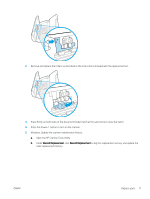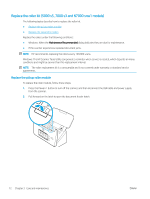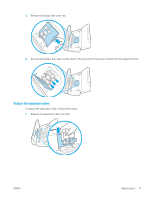HP Scanjet N7000 User Guide - Page 84
Order parts and accessories
 |
View all HP Scanjet N7000 manuals
Add to My Manuals
Save this manual to your list of manuals |
Page 84 highlights
2. Remove and replace the rollers as described in the instructions included with the replacement kit. 3. Press firmly on both sides of the document feeder hatch at the same time to close the hatch. 4. Press the Power button to turn on the scanner. 5. Windows: Update the scanner maintenance history. a. Open the HP Scanner Tools Utility. b. Under Record Replacement, click Record Replacement to log this replacement activity and update the roller replacement history. Order parts and accessories The maintenance parts in the following table can be ordered online. To order maintenance parts for the scanner, see the HP scanner parts website at www.hp.com/buy/parts. Table 3-1 Roller replacement kit Item Description Part number Roller replacement kit Roller replacement kit Replacement pickup and separation rollers for 2000 s2, 3000 s4 6FW06-60001 and N4000 snw1 models. Replacement pickup and separation rollers for 5000 s5, 7000 s3 L2755-60001 and N7000 snw1 models. 74 Chapter 3 Care and maintenance ENWW