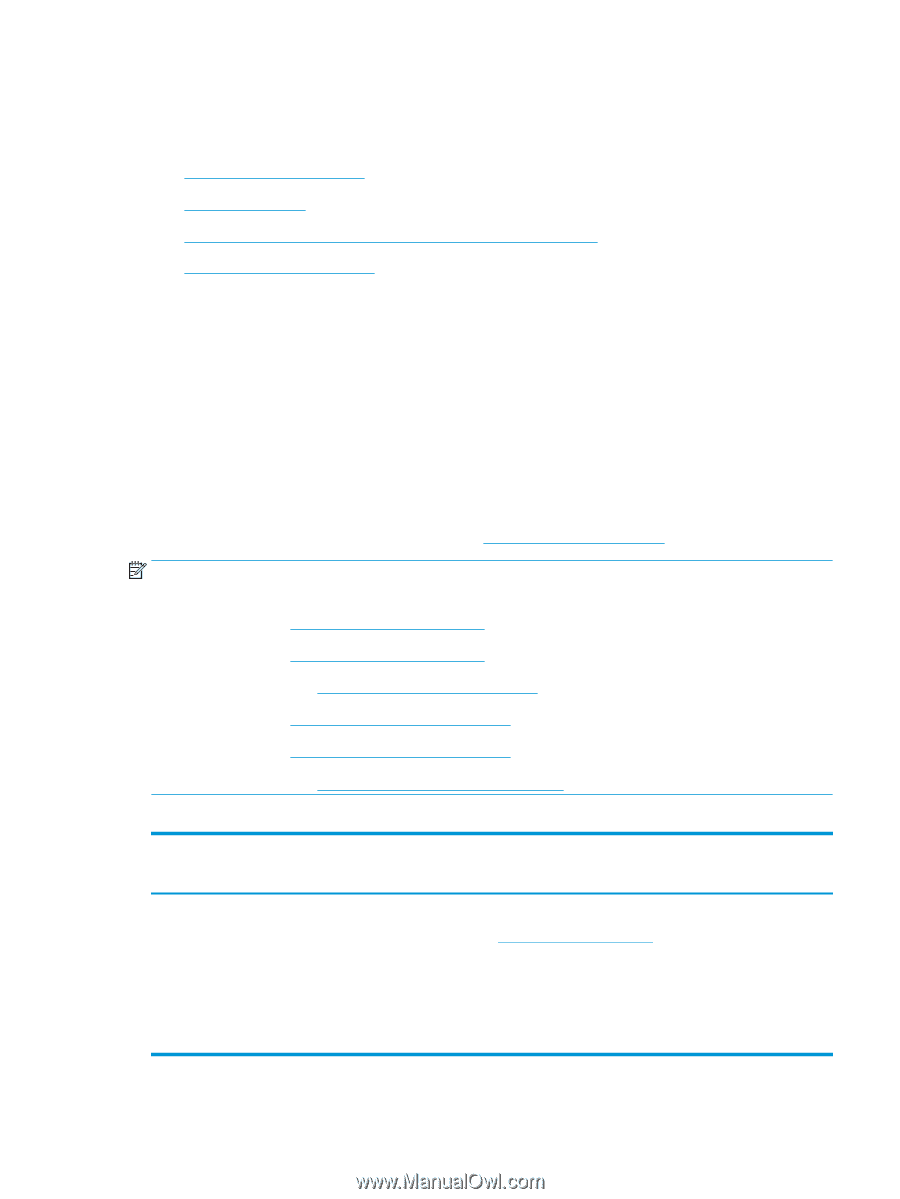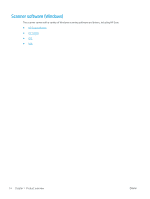HP Scanjet N7000 User Guide - Page 21
Product specifications, Supported operating systems, Windows, macOS, Linux
 |
View all HP Scanjet N7000 manuals
Add to My Manuals
Save this manual to your list of manuals |
Page 21 highlights
Product specifications This section introduces the product specifications. ● Supported operating systems ● Product dimensions ● Power consumption, electrical specifications, and acoustic emissions ● Operating environmental range Supported operating systems The following information applies to the scanner-specific Windows and HP scan drivers for macOS and to the software installer. Windows: See the software installation notes for more information. macOS: Mac computers are supported with this scanner. Download the software from the product support home page, and then use it to install the HP scan driver. 1. Go to the product support home page. 2. Follow the steps provided to download the scanner software. Linux: For information and scan drivers for Linux, go to www.hp.com/go/linuxprinting. NOTE: For a current list of supported operating systems, go to the product support home page for HP's allinclusive help for the scanner: ● 2000 s2 models: www.hp.com/support/sj2000s2 ● 3000 s4 models: www.hp.com/support/sj3000s4 ● N4000 snw1 models: www.hp.com/support/sjn4000snw1 ● 5000 s5 models: www.hp.com/support/sjflow5000s5 ● 7000 s3 models: www.hp.com/support/sjflow7000s3 ● N7000 snw1 models: www.hp.com/support/sjflown7000snw1 Table 1-12 Minimum system requirements Windows 10, 8.1, 7 macOS Catalina v10.15, macOS Mojave v10.14, macOS High Sierra v10.13 Mobile devices, iOS, Android ● 32-bit or 64-bit ● 2 GB of available hard disk Router connection not required ● 2 GB of available hard disk space www.hp.com/go/mobileprinting space ● Internet connection ● Microsoft Internet Explorer ● Internet connection ● USB port ENWW Product specifications 11