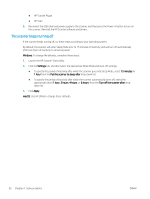HP Scanjet N7000 User Guide - Page 89
Reinstall the HP ScanJet Drivers and Tools., HP ScanJet Basic Device Software
 |
View all HP Scanjet N7000 manuals
Add to My Manuals
Save this manual to your list of manuals |
Page 89 highlights
1. Press the Power button to turn off the scanner, and then disconnect the USB cable and power cable from the scanner. 2. On the computer, open Control Panel and use the Programs and Features tool to uninstall the following applications: ● HP ScanJet Basic Device Software ● HP ScanJet ISIS Driver ● HP Scan ● HP ScanJet Plugin 3. Restart the computer. 4. Reinstall the HP ScanJet Drivers and Tools. ● Turn off the scanner, wait 30 seconds, and then turn on the scanner. The required software and drivers should install automatically. ● If the drivers and tools do not install automatically, install them manually. 5. Reconnect the USB cable and power cable to the scanner, and then press the Power button to turn on the scanner. ENWW Scanner installation problems 79