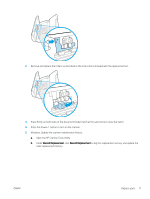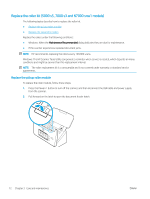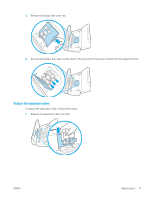HP Scanjet N7000 User Guide - Page 78
Replace parts
 |
View all HP Scanjet N7000 manuals
Add to My Manuals
Save this manual to your list of manuals |
Page 78 highlights
Replace parts Replacing parts when necessary helps ensure high-quality scans. Parts might need to be replaced when indicated by the HP Scanner Tools Utility, or if the scanner is not working correctly. ● Replace the roller kit (2000 s2, 3000 s4 and N4000 snw1 models) ● Replace the roller kit (5000 s5, 7000 s3 and N7000 snw1 models) The roller replacement kit includes the following replacement parts: ● Pickup rollers ● Separation rollers The replacement kit also includes detailed instructions for replacing each of these parts. 68 Chapter 3 Care and maintenance ENWW

Replace parts
Replacing parts when necessary helps ensure high-quality scans. Parts might need to be replaced when
indicated by the HP Scanner Tools Utility, or if the scanner is not working correctly.
●
Replace the roller kit (2000 s2, 3000 s4 and N4000 snw1 models)
●
Replace the roller kit (5000 s5, 7000 s3 and N7000 snw1 models)
The roller replacement kit includes the following replacement parts:
●
Pickup rollers
●
Separation rollers
The replacement kit also includes detailed instructions for replacing each of these parts.
68
Chapter 3
Care and maintenance
ENWW