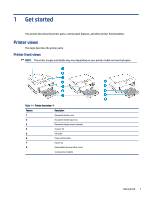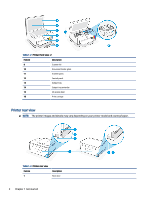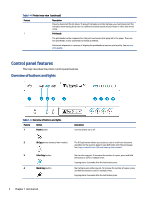HP Smart Tank 7300 User Guide - Page 13
Printer inner view, Table 1-3
 |
View all HP Smart Tank 7300 manuals
Add to My Manuals
Save this manual to your list of manuals |
Page 13 highlights
Table 1-3 Printer rear view (continued) Feature Description 2 Power connection 3 USB port 4 Ethernet port (Ethernet model only) Printer inner view Table 1-4 Printer inner view Feature Description 1 Tank covers Tank covers enclose the ink tanks on both sides of the printer. 2 Tank caps Tank caps are plugs to seal the opening of the ink tanks. 3 Ink tanks There are four ink tanks. Each tank contains a different colored ink: black, yellow, magenta, and cyan. 4 Printhead cover The printhead cover on the print carriage secures the printheads in the carriage. Make sure the printhead cover is properly closed to avoid problems such as carriage jams. CAUTION: After you have set up the printer, do not open the printhead cover unless instructed to do so. 5 Printhead cover button Press to open the printhead cover. CAUTION: After you have set up the printer, do not open the printhead cover unless instructed to do so. 6 Ink tubes button Printer inner view 3