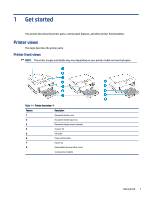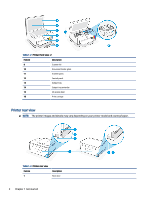Use Web Services
.............................................................................................................................................................
47
To set up Web Services using the embedded web server (EWS)
.............................................................................
47
To remove Web Services using the embedded web server (EWS)
..........................................................................
47
7
Manage ink and printheads
.................................................................................................................................................
48
Check the ink levels
.........................................................................................................................................................
48
To check the estimated ink levels from the printer software (Windows)
...............................................................
48
Refill ink tanks
.................................................................................................................................................................
48
To refill the ink tanks
...............................................................................................................................................
48
Order ink supplies
............................................................................................................................................................
51
Print with black ink only (Windows)
................................................................................................................................
51
Improve print quality
.......................................................................................................................................................
52
To print a print quality diagnostics page (Windows)
..............................................................................................
52
Understand the print quality diagnostics page
.......................................................................................................
53
Align and clean printheads
..............................................................................................................................................
53
To align or clean the printheads from the embedded web server (EWS)
...............................................................
54
To align or clean the printheads (Windows)
............................................................................................................
54
Clean printer
.....................................................................................................................................................................
54
To clean the printer from the printer software (Windows)
.....................................................................................
54
Tips for working with ink and printheads
........................................................................................................................
55
Printhead tips
...........................................................................................................................................................
55
Ink tips
......................................................................................................................................................................
55
Move printer
....................................................................................................................................................................
55
8
Solve a problem
...................................................................................................................................................................
56
Jams and paper-feed issues
............................................................................................................................................
56
Clear a paper or print carriage jam
..........................................................................................................................
56
Learn how to avoid paper jams
................................................................................................................................
62
Solve paper-feed problems
.....................................................................................................................................
62
Printhead problem
...........................................................................................................................................................
64
To verify the printheads are installed properly
.......................................................................................................
65
To clean printhead contacts
.....................................................................................................................................
66
Printing issues
.................................................................................................................................................................
68
To resolve print issues (Windows)
...........................................................................................................................
68
To resolve print issues (macOS)
...............................................................................................................................
70
Copy and scan issues
.......................................................................................................................................................
70
Network and connection issues
.......................................................................................................................................
71
Fix network connection issues
................................................................................................................................
71
Fix Wi-Fi Direct connection issues
...........................................................................................................................
71
Fix Ethernet connection issues (some printer models)
..........................................................................................
71
Restore original factory defaults and settings
...............................................................................................................
72
To restore printer factory defaults from the printer control panel
........................................................................
72
To restore the printer network settings from the printer control panel
................................................................
72
To restore the printer factory settings or network settings from the embedded web server (EWS)
....................
72
Solve Web Services problems
..........................................................................................................................................
72
vii