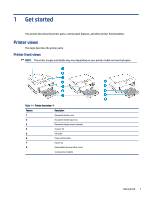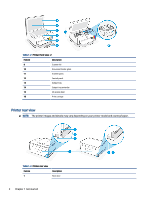Printer hardware issues
...................................................................................................................................................
73
Maintain the printer
.........................................................................................................................................................
74
Clean the scanner glass
...........................................................................................................................................
74
Clean the document feeder glass area (some printer models)
...............................................................................
75
Clean the exterior
....................................................................................................................................................
75
Clean the document feeder (some printer models)
................................................................................................
75
HP support
.......................................................................................................................................................................
77
Contact HP
................................................................................................................................................................
77
Register printer
........................................................................................................................................................
77
Additional warranty options
....................................................................................................................................
78
9
HP EcoSolutions (HP and the Environment)
........................................................................................................................
79
Power Management
.........................................................................................................................................................
79
Sleep mode
..............................................................................................................................................................
79
Auto-Off
...................................................................................................................................................................
79
To change the time for Sleep mode and Auto-Off from the embedded web server (EWS)
....................................
79
Schedule On and Off
.................................................................................................................................................
80
Quiet Mode
.......................................................................................................................................................................
80
To turn Quiet mode on or off or change the settings from the embedded web server (EWS)
...............................
80
Appendix A
Technical information
..........................................................................................................................................
81
Specifications
...................................................................................................................................................................
81
Regulatory notices
...........................................................................................................................................................
83
Regulatory Model Number
.......................................................................................................................................
83
FCC statement
..........................................................................................................................................................
83
Power cord instructions
...........................................................................................................................................
83
VCCI (Class B) compliance statement for users in Japan
.........................................................................................
84
Notice to users in Japan about the power cord
.......................................................................................................
84
Visual display workplaces statement for Germany
................................................................................................
84
Noise emission statement for Germany
..................................................................................................................
84
European Union and United Kingdom Regulatory Notice
.......................................................................................
84
Declaration of conformity
........................................................................................................................................
84
Regulatory wireless statements
.............................................................................................................................
85
Accessibility
.....................................................................................................................................................................
88
Environmental product stewardship program
................................................................................................................
88
HP tips for reducing environmental impact
............................................................................................................
89
Eco-Tips
....................................................................................................................................................................
89
European Union Commission Regulation 1275/2008
.............................................................................................
89
Paper
.......................................................................................................................................................................
89
Plastics
.....................................................................................................................................................................
89
Safety data sheets
...................................................................................................................................................
90
Recycling program
...................................................................................................................................................
90
HP inkjet supplies recycling program
......................................................................................................................
90
Power consumption
.................................................................................................................................................
90
Disposal of waste equipment by users
...................................................................................................................
90
Waste disposal for Brazil
.........................................................................................................................................
90
Chemical substances
...............................................................................................................................................
91
viii