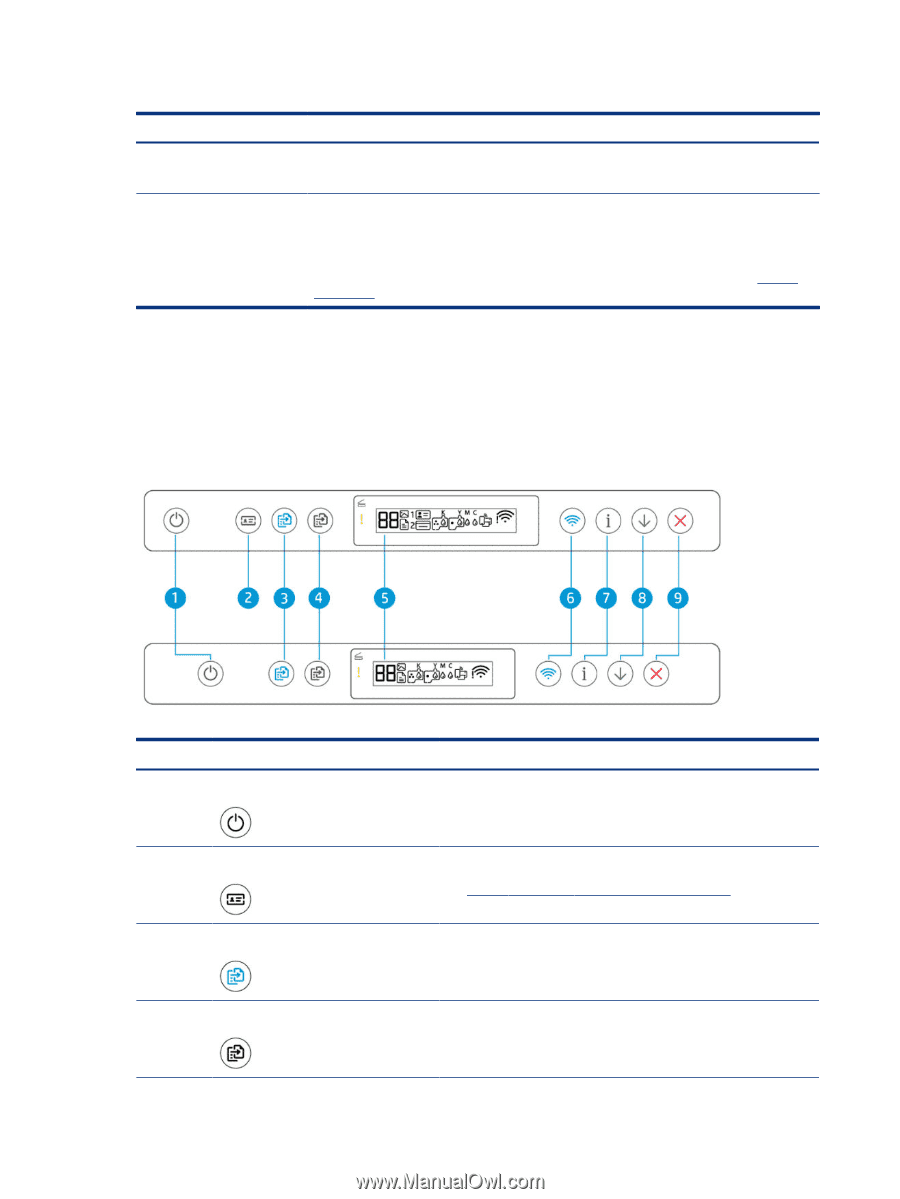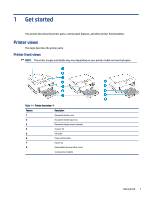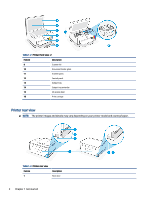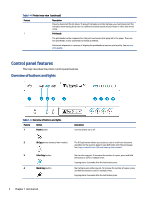HP Smart Tank 7300 User Guide - Page 14
Control panel features, Overview of buttons and lights
 |
View all HP Smart Tank 7300 manuals
Add to My Manuals
Save this manual to your list of manuals |
Page 14 highlights
Table 1-4 Printer inner view (continued) Feature Description Press to disconnect the ink tubes. To prevent ink leaks or printer damage, you must disconnect the ink tubes when moving the printer to a different location outside of your home or office after initial setup. 7 Printheads The printheads are the components in the print mechanism that apply ink to the paper. There are two printheads: a color printhead and a black printhead. Printheads alignment is a process of aligning the printheads to improve print quality. See Improve print quality. Control panel features This topic describes the printer control panel features. Overview of buttons and lights Table 1-5 Overview of buttons and lights Feature Button 1 Power button Description Turn the printer on or off. 2 ID Copy button (some printer models) The ID Copy feature allows you to place a card or small-size document anywhere on the scanner glass to copy both sides onto the same page. See Copy an identification (ID) card (some printer models). 3 Color Copy button 4 Black Copy button Start a color copy job. To increase the number of copies, press and hold the button or press it multiple times. Copying starts 2 seconds after the last button press. Start a black-and-white copy job. To increase the number of copies, press and hold the button or press it multiple times. Copying starts 2 seconds after the last button press. 4 Chapter 1 Get started