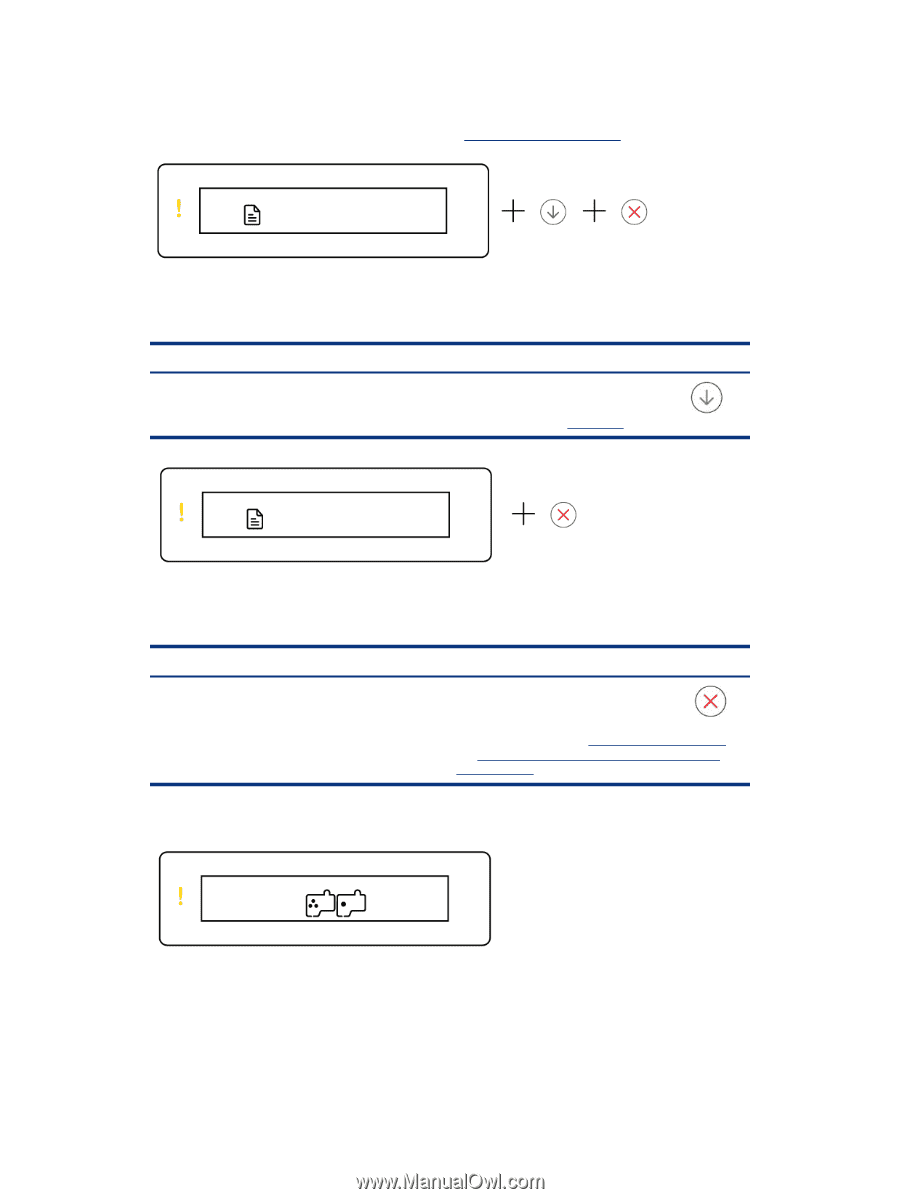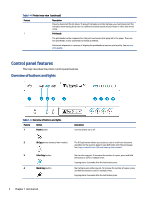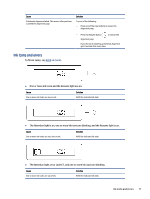HP Smart Tank 7300 User Guide - Page 19
Document icon and paper errors, Printhead icons and errors
 |
View all HP Smart Tank 7300 manuals
Add to My Manuals
Save this manual to your list of manuals |
Page 19 highlights
Document icon and paper errors For errors relating to paper mismatch or jams, see Control panel error codes. ● The Attention light and Document icon are blinking. The Resume light and Cancel light are on. Cause Solution The printer receives a printing job, and detects that there is no paper in the input tray. Load paper, and then press the Resume button to continue printing. See Load paper. ● The Attention light and Document icon are blinking. The Resume light is off. The Cancel light could be on. Cause Solution There is a paper jam in the document feeder, or the original is not inserted properly into the document feeder. If the Cancel light is on, press the Cancel button . NOTE: The document feeder is only available in some printer models. For more information, see Jams and paper-feed issues and To load an original in the document feeder (some printer models). Printhead icons and errors ● The Attention light and one or both the Printhead icons are blinking. Document icon and paper errors 9