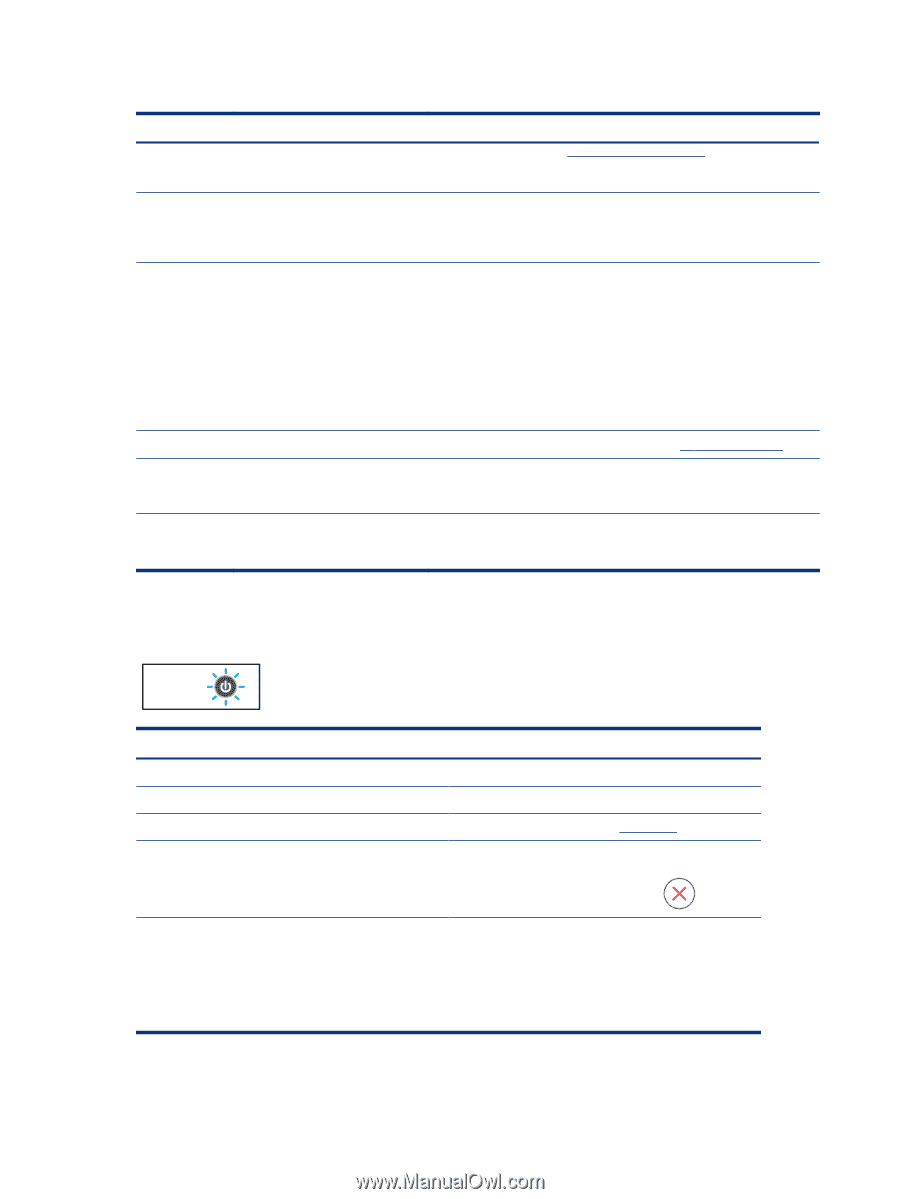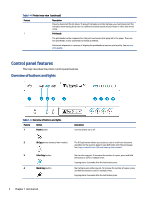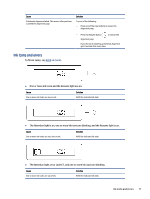HP Smart Tank 7300 User Guide - Page 18
Power button light, Control panel error codes, continued
 |
View all HP Smart Tank 7300 manuals
Add to My Manuals
Save this manual to your list of manuals |
Page 18 highlights
Table 1-7 Control panel error codes (continued) Error code Cause Solution For more information, see Jams and paper-feed issues. CAUTION: Do not open the printhead cover. E5 The scanner is not working. Turn the printer off, and then on again. If the problem persists, contact HP. The printer can still print even if the scanner is not working. E6 The printer is in an error state. Restart the printer. 1. Turn off the printer. 2. Unplug the power cord. 3. Wait a minute, and then plug the power cord back in. 4. Turn on the printer. If the problem persists, contact HP. E7 One or more ink tanks are out of ink. Refill the indicated ink tank that is out of ink. See To refill the ink tanks. E8 Fatal error. Turn the printer off, and then on again. If the problem persists, contact HP. E9 Firmware update error. Turn the printer off, and then on again. If the problem persists, contact HP. Power button light Status On Off Dimmed Blinking Fast blinking Cause and Solution The printer is on. The printer is powered off. The printer is in Sleep mode. See Sleep mode. The printer is turning on or off, or processing a job. To cancel the job, press the Cancel button . If the ink access door is open, close it. If the ink access door is closed and the light is blinking fast, the printer is in an error state. Check your computer or device for any messages that can help provide more information. If need, try printing a page to generate an onscreen message. 8 Chapter 1 Get started