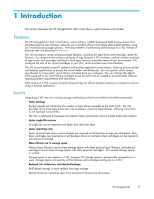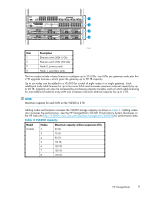HP StorageWorks 300 HP StorageWorks 300 Virtual Library System user guide (AH1 - Page 12
Document conventions and symbols, Table 1 Document conventions
 |
View all HP StorageWorks 300 manuals
Add to My Manuals
Save this manual to your list of manuals |
Page 12 highlights
Document conventions and symbols Table 1 Document conventions Convention Element Blue text: Table 1 Cross-reference links and E-mail addresses Blue, underlined text: http:// www.hp.com Bold text Web site addresses • Keys that are pressed • Text typed into a GUI element, such as a box • GUI elements that are clicked or selected, such as menu and list items, buttons, tabs, and check boxes Italic text Monospace text Monospace, italic text Monospace, bold text Text emphasis • File and directory names • System output • Code • Commands, their arguments, and argument values • Code variables • Command variables Emphasized monospace text WARNING! Indicates that failure to follow directions could result in bodily harm or death. CAUTION: Indicates that failure to follow directions could result in damage to equipment or data. NOTE: Provides additional information. The following equipment symbols may be found on hardware to which this guide pertains. They have the following meanings: WARNING! These symbols, which mark an enclosed surface or area of the equipment, indicate the presence of electrical shock hazards. The enclosed area contains no operator serviceable parts. WARNING: To reduce the risk of injury from electrical shock hazards, do not open this enclosure. 12 About this guide