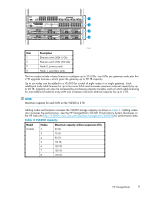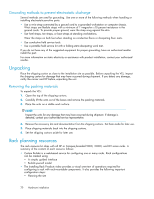HP StorageWorks 300 HP StorageWorks 300 Virtual Library System user guide (AH1 - Page 21
Rack requirements, Rack warnings, Optimum environment, Space and air
 |
View all HP StorageWorks 300 manuals
Add to My Manuals
Save this manual to your list of manuals |
Page 21 highlights
• Installing rack servers and rack options • Cabling servers in a rack • Coupling multiple racks • The Rack Products Documentation CD enables you to view, search, and print documentation for HP and Compaq branded racks and rack options. It also helps you set up and optimize a rack in a manner that best fits your environment. Rack requirements HP supports the HP System E racks and the HP 10000 Series racks for use with VLS systems. Other racks might also be suitable, but have not been tested with the VLS. Rack warnings WARNING! To reduce the risk of personal injury or damage to the equipment, be sure that: • The leveling jacks are extended to the floor. • The full weight of the rack rests on the leveling jacks. • The stabilizing feet are attached to the rack if it is a single-rack installation. • The racks are coupled together in multiple-rack installations. • Only one component is extended at a time. A rack may become unstable if more than one component is extended for any reason. WARNING! To reduce the risk of personal injury or equipment damage when unloading a rack: • At least two people are needed to safely unload a rack from a pallet. An empty 42U rack can weigh as much as 115 kg (253 lb), can stand more than 2.1 m (7 ft) tall, and may become unstable when being moved on its casters. • Never stand in front of a rack when it is rolling down the ramp from the pallet. Always handle a rack from both sides. Optimum environment When installing a VLS in a rack, select a location that meets the environmental standards described in this section and Environmental specifications. Space and airflow requirements To allow for servicing and adequate airflow, observe the following space and airflow requirements when deciding where to install a rack: • Leave a minimum clearance of 122 cm (48 in) in front of the rack. • Leave a minimum clearance of 76.2 cm (30 in) behind the rack. • Leave a minimum clearance of 122 cm (48 in) from the back of the rack to the back of another rack when racks are back-to-back. A VLS draws in cool air through the front door and expels warm air through the rear door. Therefore, the front and rear rack doors must be adequately ventilated to allow ambient room air to enter the cabinet, and the rear door must be adequately ventilated to allow the warm air to escape from the cabinet. HP StorageWorks 21